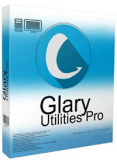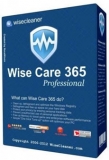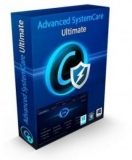A Fleeting Glance at the Features
Like all other machines, your OS too needs regular PC tune-up. But some software in this category may also do harm, so stay alert. In order to keep the performance of your PC like brand new, you need to perform mundane tasks on a regular basis. This is made easier through PC tune-up software.
There are different aspects of PC maintenance and optimization which are automated and made easier with software for tuning up your computer. The primary areas to focus on while on the prowl for system bottlenecks are discussed in this post and your PC tune-up software must address these issues like Iolo System Mechanic Ultimate Defense.
Temporary Files
Temporary files and folders often cause considerable lags in system performance. You also get to free up space on your space by removing them. Further, it bolsters your security too. This is due to the fact that temporary files tend to contain information of a sensitive nature. Of course, this does not hold true for all of them but anyway you want to be safe and out of your system. MacKeeper Premium looks after this problem with ruthless efficacy.
Startup Programs
Often it is seen that certain programs automatically start themselves up with Windows and unnecessarily load the system and consume its resources. They not only increase your boot up time but also burden your PC. Slow computers often encounter a boost in their speeds after the system has been freed from this sometimes-overwhelming number of programs that run concurrently with each other. Most tune-up tools come with options to keep such misbehaving programs from running amok with a single click like Wise Care. With Windows 10 you may select startup programs through the Task Manager.
Registry Cleaner
This is a topic of debate. While some hold that regular registry fixes are still desirable, other opine that the Windows OS has reached a stage where it can look after its own flock. But still, for power users, this is a feature you may want to have such as the one offered by Iobit Advanced SystemCare.
Disk Defragmentation
You should take care not to defrag your hard drive all too often as this lessens the lifetime of your hard drive. This procedure used to yield great dividends in the past but with the development of tech, it is becoming less relevant. But doing it once or twice a year is still helpful. Auslogics Boostspeed can help you with this. But remember not to defrag your SSD as you will only succeed in ruining it.