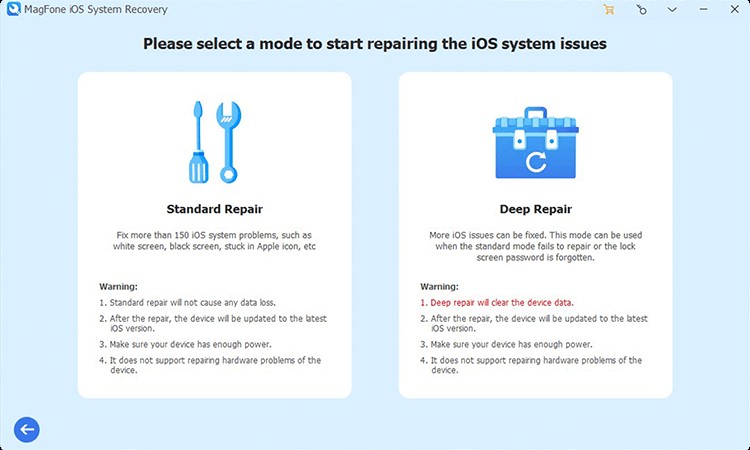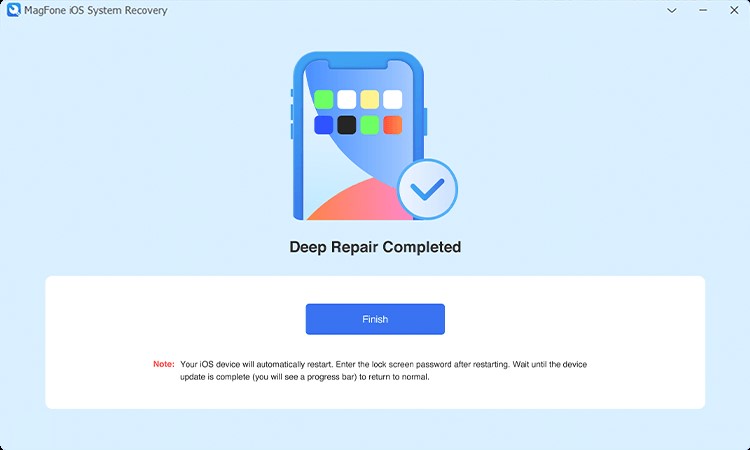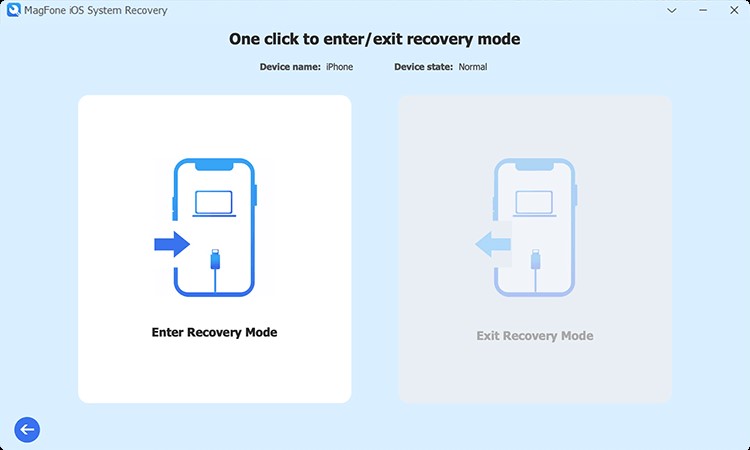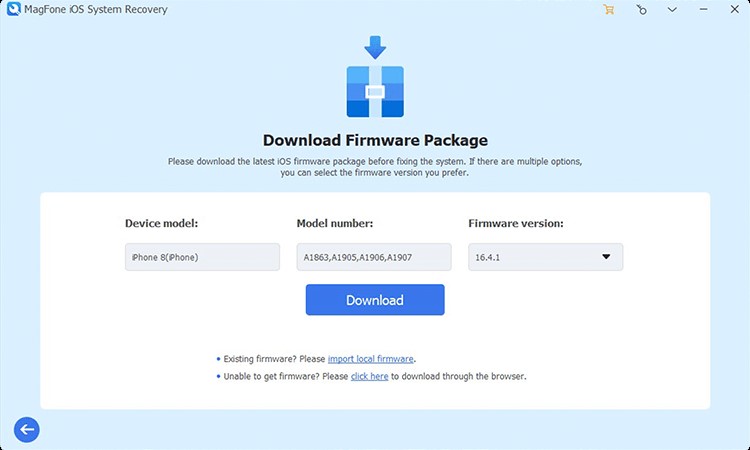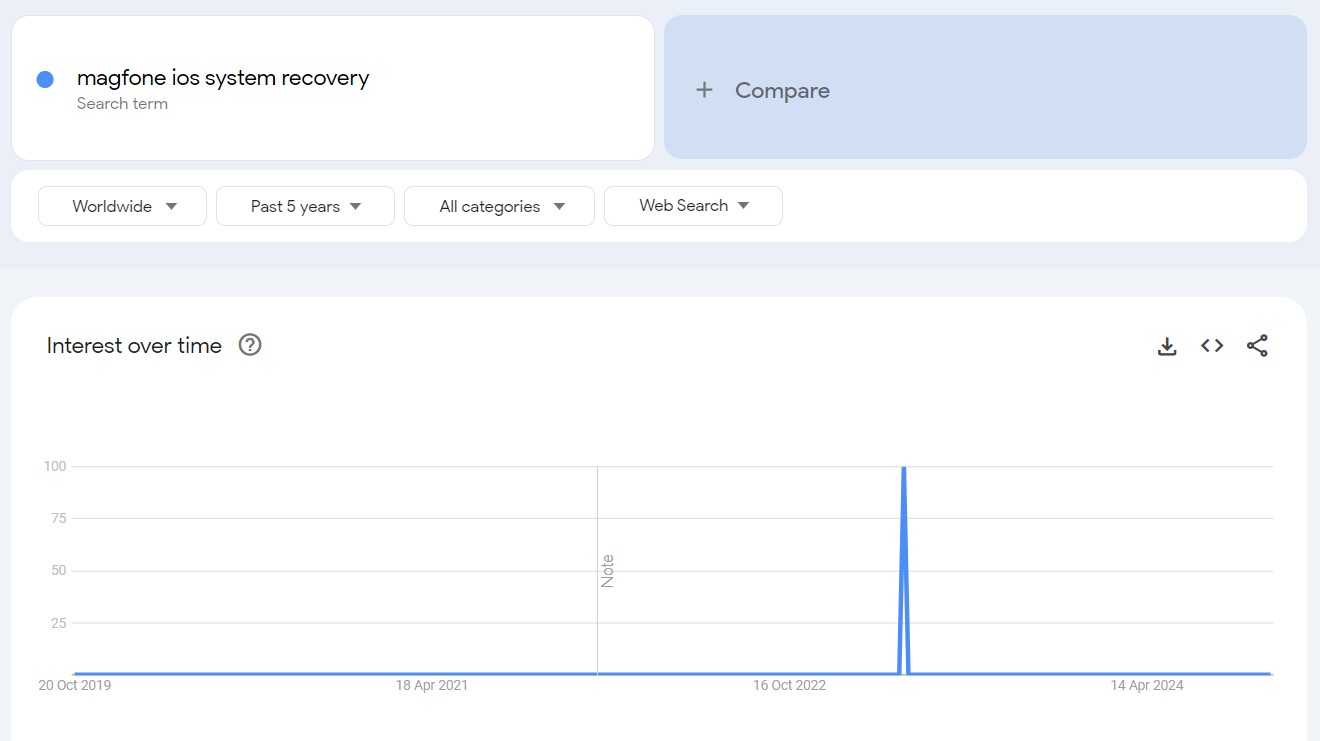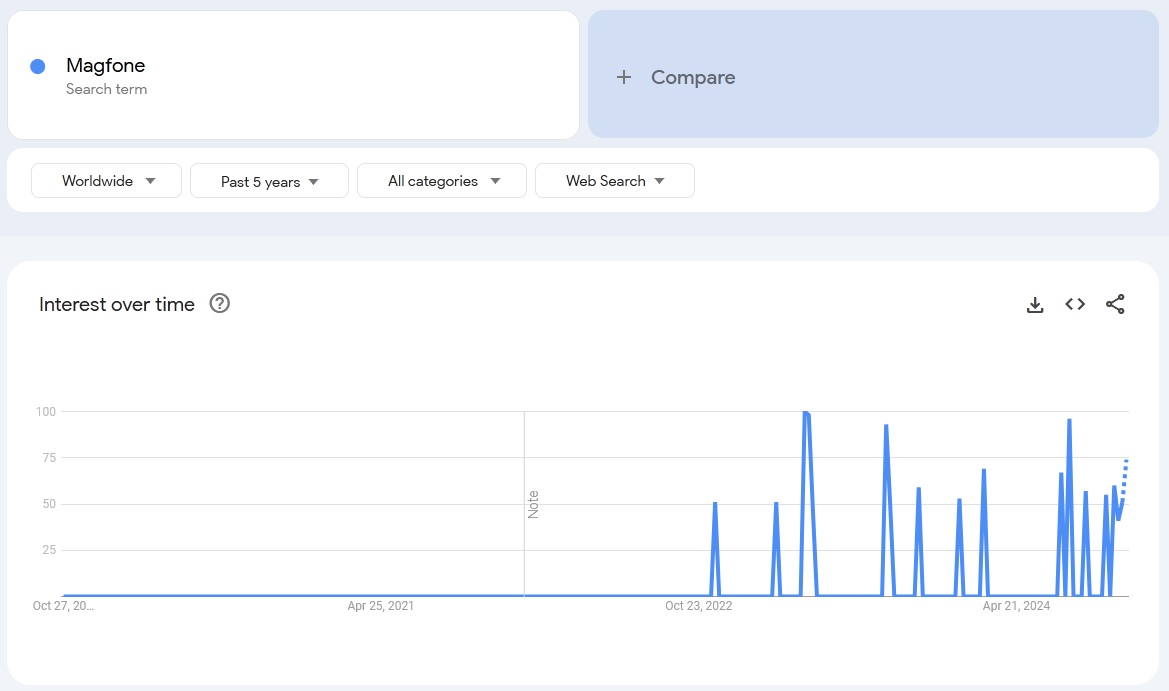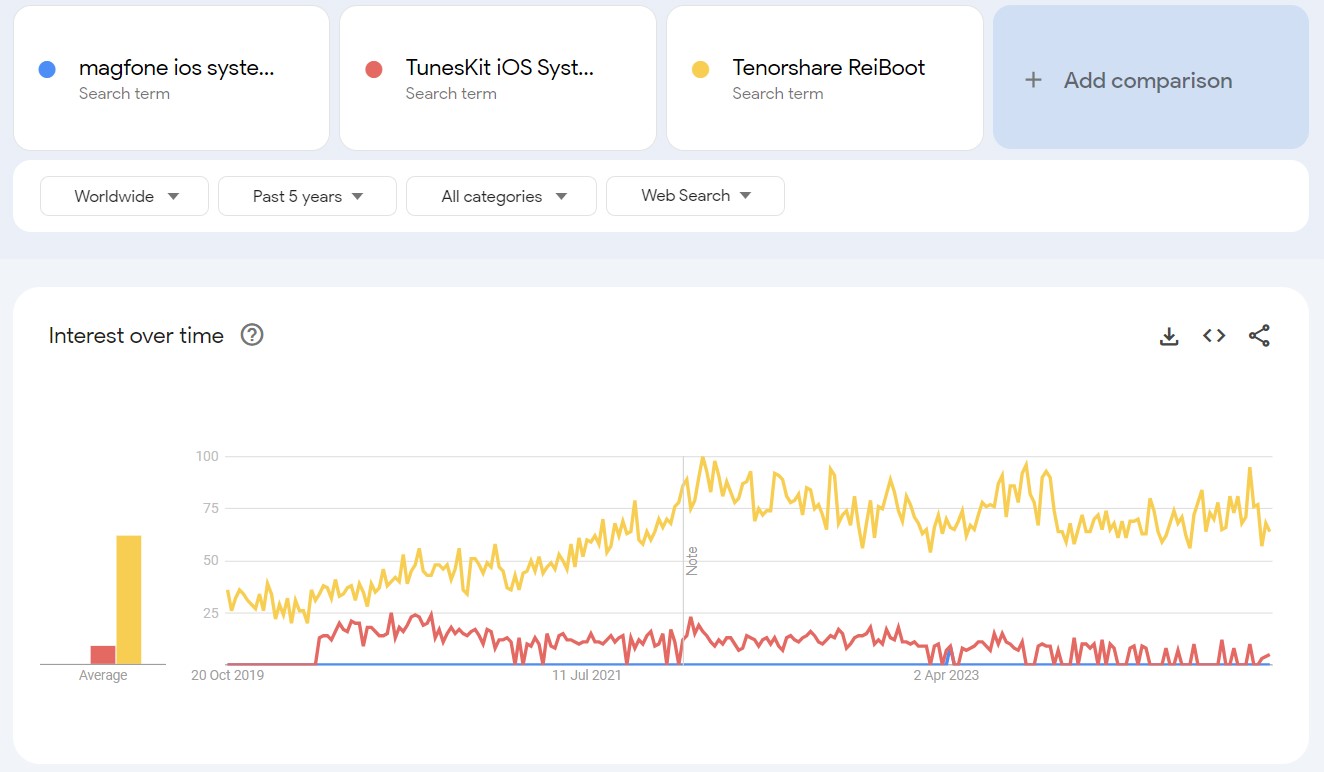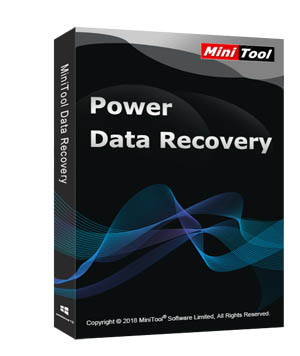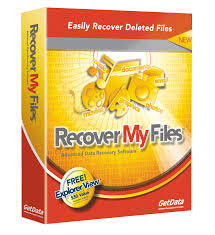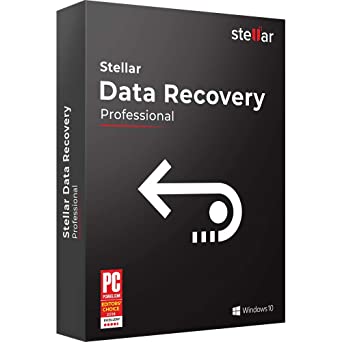MagFone iOS System Recovery Review
MagFone iOS System Recovery – Reset and Recover Your iPhone without Losing Valuable Data
Ever had your iPhone freeze on the Apple logo or get stuck in a boot loop? Situations like this get us cheesed off, especially if we can’t use our phones and have no idea how to fix it. Fortunately, there’s a way out of those annoying situations. MagFone iOS System Recovery offers a solution for a wide range of iOS issues, from unresponsive screens to devices that refuse to turn on. On the top of it, you don’t need to worry about losing data, as the nifty iPhone utility takes care of it too.
Typically, the program developed by UK-based MagFone could come handy if your device is stuck in recovery mode, or even in situations where you want to downgrade your iOS without jailbreaking. Like most programs coming out of the house of MagFone, this one is also easy to install and use. You can enter or exit iPhone recovery mode with a single click. Plus, it’s totally compatible with the latest iOS versions, including the much talked-about iOS 18.
Pros and Cons
- Fixes more than 150 iOS issues
- Compatible with iOS 18
- One-click downgrade/upgrade
- Option to reset phone without data loss
- No phone support
MagFone iOS System Recovery – How Does the Program Work?
I know you must have been eager to know how the program exactly works and how you can possibly use it to fix iOS issues. Let’s start with the Standard Repair. I will also show you how to deep repair your Apple iPhone and how to downgrade/upgrade your IOS using the tool, but basics first.
If you are already at your wit’s end while dealing with all those pesky iOS issues such as frozen screen (most of us have seen this at least once) or being stuck on the good old Apple logo, I recommend going for the standard Repair solution. Not just these, but you can fix 150 everyday iOS issues with Standard Repair. Sounds too good to be true? Let’s find out how to do it.
Connect Your Malfunctioning iPhone to a PC
Of course, you need to download and install the program from the official website of MagFone first. After downloading and installing the program (it’s a cakewalk), plug your iPhone into your computer via a USB cable. Next, open the MagFone Apple Phone system recovery tool. Choose “iOS System Repair” mode and press “Start”.
Choose Standard Repair
Next, choose “Standard Repair” from the options you see in the program interface. Let the program automatically recognize your system. If it does not, simply follow the instructions to out your phone into recovery mode.
Download the Firmware
Next, you need to check your device’s information displayed on the screen. Choose the correct firmware version from the options listed and click “Download”. The download process will begin shortly.
Start Repairing Your Phone
After downloading the firmware package, choose “Start Standard Repair.” MagFone will unzip the folder and begin fixing your iOS issues. Do not disconnect your phone from the computer until you see the “Finish” message.
Choose “Deep Repair” only when iPhone is locked or completely disabled. However, there’s a catch. While “Standard Repair” doesn’t delete your phone’s data, “Deep Repair” will erase all the data. I recommend taking a backup of your phone data on an external storage device, as you would need it once the recovery process is completed.
Run MagFone on a Connected Device
Like “Standard Repair”, you need to connect your iPhone to a computer, install and open the MagFone iOS System Recovery program on it and click “Start”.
Select Deep Repair
This time, choose “Deep Repair”. The rest of the process is same as “Standard Repair”. Check whether the program is automatically detecting your device. If not, do it manually and put your phone into “Deep Recovery” mode. Download the firmware package and let the program take its own course.
How to Enter and Exit Recovery Mode
As I mentioned it in the beginning, MagFone’s Apple iPhone system recovery program is an extremely easy to use program. It simplifies the process of entering or exiting the recovery mode. Simply connect your device to a computer where MagFone is installed, select the Enter/Exit Recovery Mode option with just a click. You will see a confirmation on both the program interface and your iPhone.
How to Reset Your iOS Device Using MagFone’s iPhone/iPad/iPod Utility
Just Like Repair, MagFone offers two reset options: Standard Reset and Factory Reset. If you want to revert to the default settings of your iPhone without losing its data, choose “Reset Device,” and then select “Standard Reset” and follow the on-screen steps.
If you have run into a more complex issue like forgotten your password, choose “Factory Reset” instead. Connect your phone, download the firmware package as usual and choose “Start Factory Reset”. This will erase all the data on your phone and restore it to factory settings.
How to Upgrade or Downgrade iOS
You can use the program to upgrade/downgrade your iOS version too. After connecting your phone to a computer that has MagFone installed, open the program and click “Upgrade/Downgrade iOS.” Choose whether to upgrade or downgrade your iOS. Next, download the appropriate firmware for your iPhone. Verify the device information on the screen and click “Start Upgrade” or “Start Downgrade.” MagFone will take care of the rest.
Do Users Love MagFone iOS System Recovery?
I found at least one Reddit user named Wolfus_Maximus recommending MagFone to unlock iPhones. The user noted that although the tool is a paid one, there’s an option to try it out for free. They added that it helped them remove iCloud from the phone and reset it. I am sure more users will hop in to share their experience with the program as it gains traction in the market.
TrustPilot users rated the company with the “great” 4.2 mark out of 5 and I folund it a good sign as the users’ feedback is almost positive.
Are People Searching for MagFone iOS System Recovery?
Speaking about market traction, I used Google Trends to delve deep into the search interest for MagFone iOS System Recovery over the past five years.
I must add that the search volume for MagFone’s Apple phone recovery software product is quite low. While there was a noticeable spike in interest around October 2022, it remained flat before and after this peak, which means not many people have searched for it so far.
Despite this I have found out that the search term “Magfone” has started to shown a positive trend starting from mid-2024.
When I compared MagFone to two of its biggest competitors, TunesKit iOS System Recovery and Tenorshare ReiBoot, the difference became starker. Tenorshare ReiBoot enjoyed a consistent and higher search interest throughout the last five years. TunesKit iOS System Recovery, on the other hand, has had moderate but relatively stable search interest.
Interesting, all three of the software programs offer more or less the same set of features. I believe MagFone will fare better against competition in the coming months, as it has already rolled out its latest version compatible with iOS 18, which I believe is a significant step forward.
MagFone iOS System Recovery – What’s Hot and New?
I found that the latest version of MagFone iOS System Recovery isn’t too much different from its precursors, except that it is now compatible with iOS 18. That being said, you can now resolve more than 150 issues with a simple Standard Repair and you can upgrade/downgrade your iOS easily, with just one click. Here’s a quick overview of what’s included in the latest version:
| Feature | Description |
| iOS Version Compatibility | iOS 18 or earlier |
| Fix Common iOS Issues | |
| One-Click Recovery Mode | |
| iOS Downgrade Without Jailbreak | |
| Reset Device Without iTunes |
MagFone iOS System Recovery vs Top Competitors – Where Does It Stand?
In the software market, several tools often offer similar solutions but stand out in the competitive landscape with additional features. MagFone iOS System Recovery is no exception. It can fix a variety of iOS issues, but it is because of the additional features some of its top competitors offer, that the program faces stiff competition.
MagFone iOS System Recovery can help you navigate 150+ problems like screen freezing, Apple driver errors, and more. It also makes it a breeze to downgrade iOS versions without jailbreaking, and it can restore your device to its original setting without data loss. It’s compatible with the latest iOS versions, including iOS 18. However, its competitors, TunesKit iOS System Recovery and Tenorshare ReiBoot, share the same features and offer additional features.
| Feature |
MagFone iOS System Recovery |
TunesKit iOS System Recovery |
Tenorshare ReiBoot |
| Standard Recovery Mode | |||
| Fix iTunes Errors | |||
| Upgrade/Downgrade iOS | |||
| Data Loss in Deep Repair | |||
| Apple TV and Mac Support | |||
| Fix iOS Issues | |||
| Free Trial Available |
Should You Use MagFone iOS System Recovery?
To me, MagFone iOS System Recovery seems a pretty average iOS recovery utility. It’s nothing fancy, but it does the job it’s intended for quite well. Using it should be a no-brainer, even if you are a new iPhone user or you are not that tech-savvy. With the program installed on your device, you can easily downgrade/upgrade or reset your iPhone. Also, you can fix 150 common issues using Standard Recovery mode only.