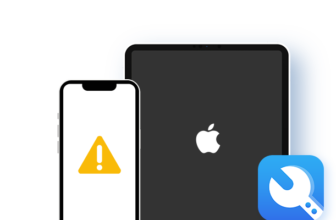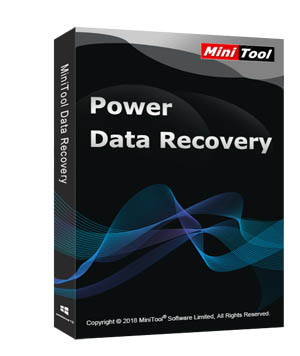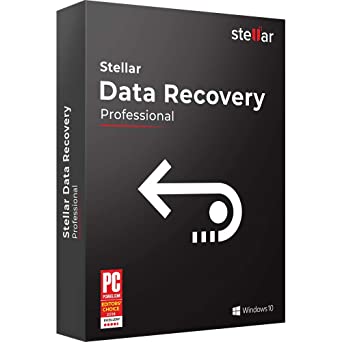GetData Recover My Files Review 2025
GetData Recover My Files Review 2025: An Old Player For A Full Data Recovery Issues
Accidental deletions can happen anywhere, whether as a result of careless operations – accidently hitting the delete button, deleting the wrong version of the documents etc. It can be a really disappointing situation, when you figure out that you accidently deleted your most important business files, the most loved photos, favorite video, music or any other files that you never want to lose. Many of us, who use computers or memory devices to store data, would come across such frustrating situation at least once in our life.
- Quick scan
- Supports a wide range of file formats for recovery
- Full hard drive scan
- Supports external drives
- A bit high price
Years ago, if something like this happens, there was no other way than forgetting the files that were deleted, but now, the situation is entirely different and you can recover your files effortlessly. Now many developers offer data recovery software for you to undelete the lost files and continue your life as it never happened. “Recover My Files” is an advanced data recovery software developed to restore deleted files from hard disc, flash drives, memory cards and many more. It is developed by GetData, a company famous for data recovery software.
- Powerful File Recovery Software Engine
It features a powerful recovery software engine that can recover files from hard drive, memory card, flash drive, floppy disc, iPod, Android Smartphones and many other storage media. It can recover files that are emptied from recycle bin, lost in accidental formatting, hard disc crash, partitioning error or reinstalling OS. It also supports all known file system such as FAT, exFAT, NTFS, HFS, HFS+ etc.
- Deep scan
This software is equipped with deep scan technology; it will scan your disc at a low level and locate the deleted files by their internal file structure. This enable the application to recover files even if its windows file reference information was destroyed.
- Safe Recovery
This software is designed to impose no harm to files in the discs it scans, and it will not change any content on the drive so you can use it with absolute confidence.
Get 50% Off Recover My Files Professional
You can download Recover My Files by following the download link in GetData’s official web site. You will get the full version of the software and can run it in the evaluation mode prior to purchase. This software is available in Standard and Professional versions. The activation key you purchase determines the software version and the features activated for you. Save and install the program on a drive other than one in which the lost files exists. Run the program and you can make purchase by clicking on the “Buy” button on the program toolbar. You can use credit card or Paypal to make the payments and the activation code is available to you immediately after the validation of the payment.
Recovering lost files using Recover My Files Standard is quite simple. Run the application and in the wizard window, select “Recover Files option”. Click Next button and the “Select the Drive” window appears. Here, select the problem drive and proceed to Search for Deleted Files. The program will scan the selected drive for deleted files and display the result in the Search Results Window. Select the files you want to recover by checking the boxes near the file names and select the destination drive in which you want to save the selected files; click OK to start saving. You can also recover formatted or Windows reinstalled drives by selecting “Recover Drive” option in the Wizard window in the same manner.
Data Rescue PC3 is similar data recovery software developed by Prosoft Engineering Inc. It can recover files from a large variety of devices, and can restore files from corrupted discs, formatted drives, altered partitions and USB connected drives. Data Rescue includes a bootable CD and can work well on unbootable machines. The emergency boot CD will boot up your computer and allow you to scan damaged drive. When scan is complete, the required files can be saved on a secondary drive. This software enables you to search by file types, date and file type with wild cards. However, the search and sort options are limited compared to Recover My Files.
Recover My Files is very user-friendly and anyone can use it effortlessly. It makes the extremely difficult and frustrating task of data recovery as simple as possible. The deep scanning technology ensures recovery of maximum number of files compared to its rivals. It is an excellent choice for beginners and those who know little about data recovery.