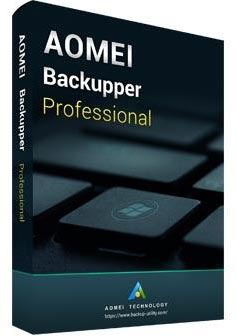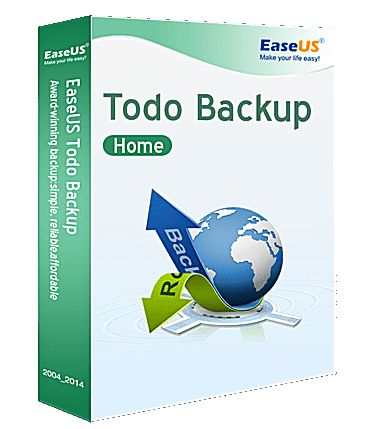Novastor NovaBackup Server Review 2025
Novastor NovaBackup 20 Server Review – Can This Fast Backup/Recovery Tool Compete with Competitors?
In the event of a catastrophe, you may need to invest many human hours for manually restoring your system from scratch. Many of the computer user’s realized the value of backup software, only in a hard way. The hard disc is the most unreliable component in a PC, but the installation of NovaStor server backup products can safeguard every single piece of important data stored in your PC.
- Fast and simple backup and restore
- Ease of use with simple tab interface
- Machine independent restore
- Copy and mirror files
- Maximum protection for data
- Excellent Disaster Recovery tool
- More reboot options than any other product
- Support for data deduplication is missing
- Cloud backup is bit expensive
Key Features
- Includes all latest backup restoring methods
- Encryption
- Innovative imaging technique
- Express Wizard
- Plug-and-play mapped drive recognition
- Incremental & differential updates
- Powerful backup and disaster recovery solution
- Great customer support with email and telephone contact options
- Cloud backup
- Excellent knowledge base
Why NovaBackup Server?
You may search for different factors to choose the best backup for your server and of course, your option will be an award winning software. In addition to the ease of use, the excellence in the use of most advanced Backup features, Scheduling and Reporting, Supported Backup Media, Help and Support and Recovery & Restore have made it easy for the NovaBackup Server to achieve the gold medal. The NovaBackup Server is a real asset for small business owners and resellers, without an IT background.
One of the greatest advantages of NovaBackup Server is that it helps you to back up all your valuable data like a pro, even when you have little knowledge of the technology. In addition to local and offsite, file backup, ease of use, disaster recovery imaging, the NovaBackup includes a number of additional features to protect your entire standalone Windows servers.
What About Backup & Recovery?
The quick restore access and mirror image disaster recovery of NovaBackup has won the appreciation of many users, including IT geeks. The easy to use interface and powerful wizards have made the backup process an easy one, even for a person who is lean in skills and resources. The powerful disaster recovery solution used by NovaBackup Server is based on the most modern disk imaging technology. Unlike other backup software, NovaStor uses image of data to backup, thereby reducing all the chances of restoring any corrupted files. The disk imaging technique can retain much more information than any standard compression technique. Like any other advanced backup solution, NovaBackup also includes incremental and differential updates, which gives you the freedom to select/exclude specific files or folders to backup and restore.
Interface
The user-friendly interface helps you to organize as well as switch between the important tasks, swiftly. The incorporation of express wizard helps you to carry out the entire common backup activity in a systematic and organized manner. It will be easy for a person familiar with the express wizard of the PC version to handle the server express wizard, as both are identical. It guides you to schedule daily, weekly, or monthly backup operations. You can also select full system, incremental and differential backup from the menus of the wizard. NovaStor offers end-to-end data protection for their users by allowing them to connect with several professional cloud storage providers, including Amazon S3 and FirstBackup.
Additional Tools
In addition to the Boot media and restoration options, the excellent Disaster Recovery tool provides you option to create, or schedule a disaster recovery job to recover your valuable data from any of your desired location, like local or network-connected devices.
Once you have created your disaster recovery image, the NovaBackup will never ask you where you want to save the backup files or folders. You can select the backup destination depending on the availability of connected devices or network. It is always advised to save the backup image to an external or secondary storage, as damage in the GUID Partition Table can cause potential damage to your backup files.
Unlike other companies, the users of Novastor software are more satisfied as the company offers maximum customer support and guidance. The availability of excellent knowledge base helps the user to get rid of the most common problems faced by them.
NovaBackup Server vs Acronis Backup for Server
NovaBack Server and Acronis Backup for Server are the latest among the new generation backup and recovery solutions, as both of them include all the essential features required by most users. The Novabackup Server does not support a few features like, data deduplication, and back up to Microsoft Exchange and SQL servers, which are essential features for a small-scale business owner. However, the NovaStor has not forgotten to include these features in their Business Essentials package.
Acronis has proved to be an equal competitor for NovaBackup as it features all most all the features of Novabackup. The easy installation, simple user-interface, different backup types, Multiple Backup Targets, bare metal recovery, and cloud storage are only a few to mention. Acronis also offers the option to replicate backups to multiple media and locations with a single click. The less system configuration and the automatic omission of unused data blocks provide faster results with less storage requirements.
I can highlight the following features which unlike Novabackup, Acronis Server supports:
- Block-level disk imaging
- Compression
- Deduplication
However, in the competition, NovaBackup Server was able to win the gold medal as it enabled the users to seamlessly access their backup with cloud storage. The excellent customer support and the unrestricted access to updates and support from NovaStor’s technical support engineers have made it easy for the user’s to take maximum advantage of the wonderful features and tools offered by the software.
Conclusion
As per the expert’s rating, the latest version of Novastor NovaBackup Server has improved the backup speed and uses many advanced features to backup, and restores your data, without any worry. It is really worth trying and can safeguard your server for a long time.