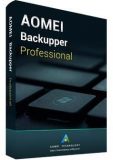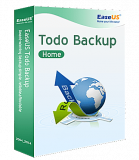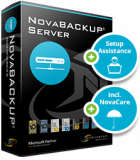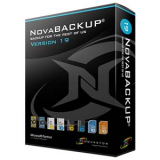Why Should I Use Backup/Recovery Software?
Simply put, backup/restore software programs save copies of your files on another medium among which an online storage is the best option. In case anything untoward happens, they are always there ready to be restored and do your bidding at a click.
But there is one important pre-requisite to this concept of saving your work the backups need to be updated on a regular basis and the software needs to play a proactive role in this process. To accomplish this task, you have a variety of tools at your hand from the notable giants like Paragon Hard Disk Manager, AOMEI Backupper, Easeus Todo Backup to lesser-known products like Novastor Novabackup.
Full Vs Incremental Vs Differential Backups
This is one of the most important features in case of backup and recovery software are whether they allow for full, incremental or differential backups. Full backups, as the name suggests, backs up files in its totality. Incremental backups save only the changes since the last incremental backup while differential backups save all changes from the full backup which was made previously. Paragon Backup and Recovery and Novabackup support full disk backups.
Security
Security is quickly rising up in the charts as one of the main features that users look forward to their backup and recovery software. You need to be able to protect your sensitive data with passwords and in case this data is being placed in the Cloud the encryption of the data connection is of paramount importance. A judicious combination of both is ideal. Carbonite Safe Prime, and Paragon Software are the leaders in this respect.
Versioning
The term versioning refers to the option provided by many backup and recovery software where you have the option of specifying the number of versions of your files that you want to store along with the time period for which they will be preserved. If you are backing up your data locally or have unlimited cloud backup space it is highly recommended that you maximize these settings. To top it all such saving of incremental is not heavy on consumption of storage space. StorageCraft ShadowProtect, Paragon Hard Disk Manager Suite, Acronis True Image now all have this feature.
Restore
The backup setup affects the restoration options. Full disk image backups require bootable USBs and DVDs created by the software itself. The Cloud option typically requires you to install the service and client and restore the files and programs that you wish to. Paragon, Easeus and Novabackup are the leaders in this race.
So now that you know your data is safe with the best backup and recovery software you are spared of nightmare related to dreaded crashes.