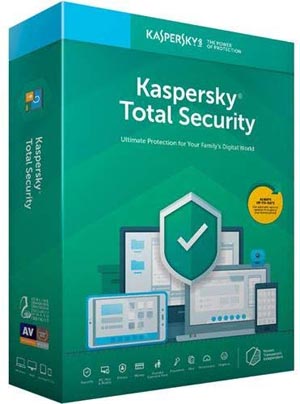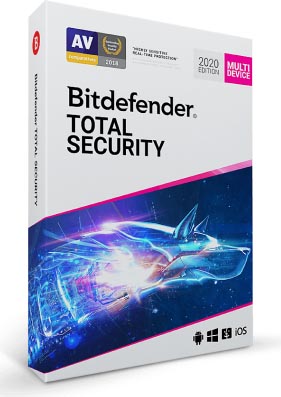McAfee Total Protection Review 2025
McAfee Total Protection Review 2025: The Ultimate Protection for All Your Devices
- Works on all devices – PCs, Macs, Androids, iPhones, iPads
- Includes VPN
- Password management
- Parental control
- Online backup
- Personal Locker missing
- Protection against Windows malware is only adequate
- Use of Central app is limited
- Protection for multi-devices
- Easy Licensing
- Wireless Network Protection
- Free VPN (in all editions)
- 256-bit AES encryption
- Automated installation
- Adaptive Two-Way Firewall
- 2 GB of online backup storage
- Cloud console helps to organize and manage all your security from the cloud
- Identity Theft Protection (available in Multi-Device and Family editions)
- Safe Family (only in Family edition)
- Excellent help and support, including live chat
- The use one-link and auto detection of device types makes the installation process hassle free
- Integrated VPN service
- You can achieve best security by downloading all the other security suites available with the subscription, enabling Centralized Visibility into Protection
- Strong 256-bit AES encryption
- Password manager
- Improved dashboard gives you all the details you want to know
- The click to act allows you to edit your settings swiftly
- The fine-grained, accurate, dynamic filters make the Anti-spam stronger
- High Speed Scanning Engine
- Vulnerability Scanner
- Malicious Ad Protection
- Redesigned Home Screen
The most desirable features and tools have helped the McAfee Total Protection to emerge as one of the top security suite to protect a number of platforms and devices, including Kindle Fire devices. It offers multi-device protection working in Windows, Mac, Android. Unlike other security suites, McAfee provides support to blackberry. When used with android smart phones, it can filter calls and messages.
None of the competitors provides security for such uncountable number of devices in one license. The cloud-based console facilitates the easy management of devices. The online access to almost all features ensures maximum security for the device. The 2 GB of online backup storage enables you to keep all your data in a safe place.
In addition to antivirus and firewall features, Total Protection provides security against all malwares and phishing. The parental control features lets the parents to monitor as well as block websites from their children. They can also limit the usage of net. The enhanced summaries allow you to view as well as print the net usage reports of your kids.
In-built VPN service in all McAfee Total Protection editions (Individual, Multi-Device and Family) allows you to stay anonymous while you browse the internet. Another useful feature is Identity Theft Protection available only for Multi-Device and Family editions. With Theft Protection you may be absolutely sure that there will be no leakage of your personal data to Dark Web such as credit cards, social security cards, and driver’s license.
The cloud-based interface allows you to monitor multiple devices through the McAfee Total Protection. The clean up tool and disk defragmenter allows you to keep your device clean and safe. The PC Tune-up helps to remove all the unwanted files from your PC. In addition to these features, the enhanced Digital Data Shredder helps to remove sensitive data and cookies, clear memory, cache and browser history. Real-time Antimalware and strong anti-spam saves your PC from all kinds of virus attacks and offensive messages.
McAfee is known for its great help and support. The McAfee Virtual Technician diagnosis and corrects the security issues. You can also get free phone support or response through emails. The live chat features lets you connect with the representatives anytime you wish and get your problem solved. The excellent support and help makes the things much easy.
LiveSafe and McAfee Total Protection have many common features and tools, but many consider LiveSafe as a better deal. LiveSafe features more advanced options and can cover the entire household with unlimited number of devices, whereas McAfee Total Protection gives protection to all devices of a single individual. Personal Locker is an additional feature of McAfee LiveSafe, which is missing in Total Protection. Personal Locker is an encrypted online storage vault that can protect the contents by using both facial recognition and voice recognition. The locking system is perfect and to access the data you need to go through a four different authentication process. Every time it makes you read different phrases to avoid being trapped by recordings.
Even though both LiveSafe and McAfee Total Protection incorporate the anti-theft feature, Total Protection does not support the Intel Anti-Theft technology built in feature. The Central app in Total Protection does not provide access to all functions as it contains only a few buttons to – launch protection, open the online console or get tech support.