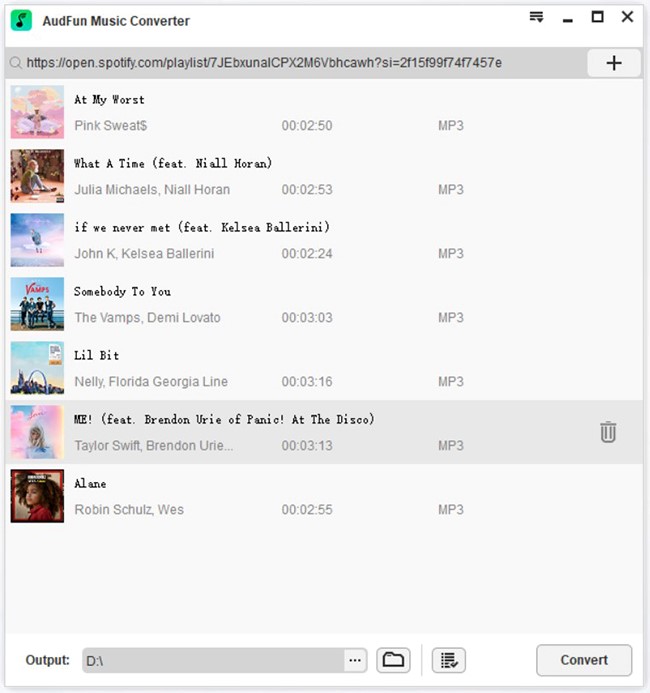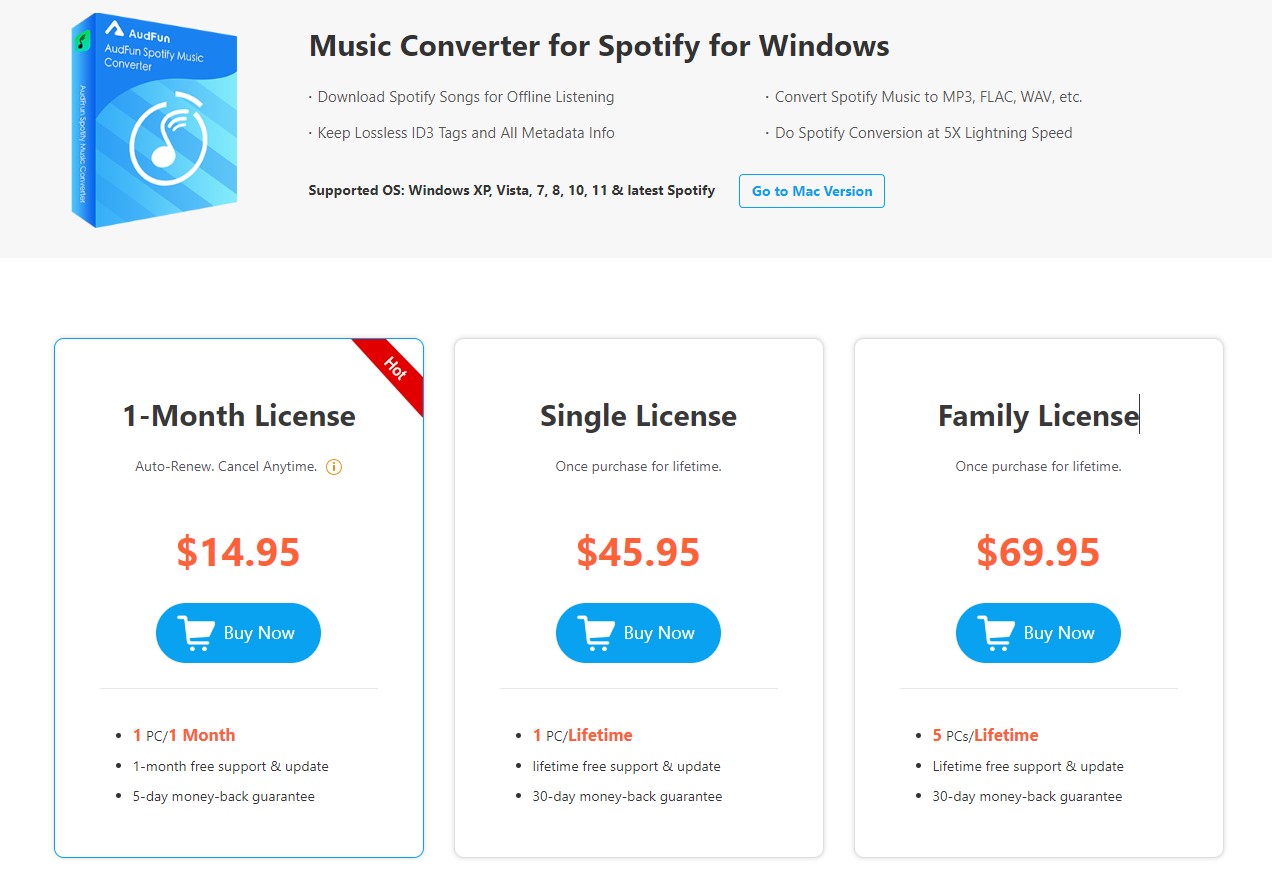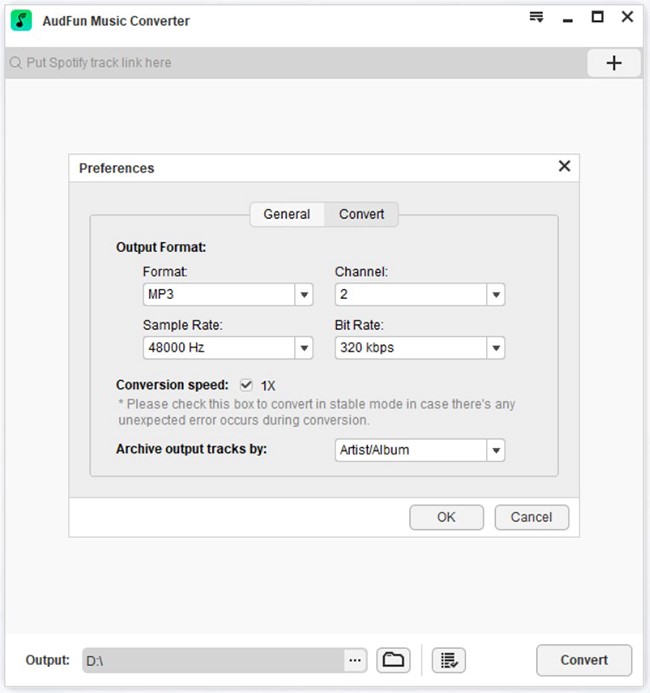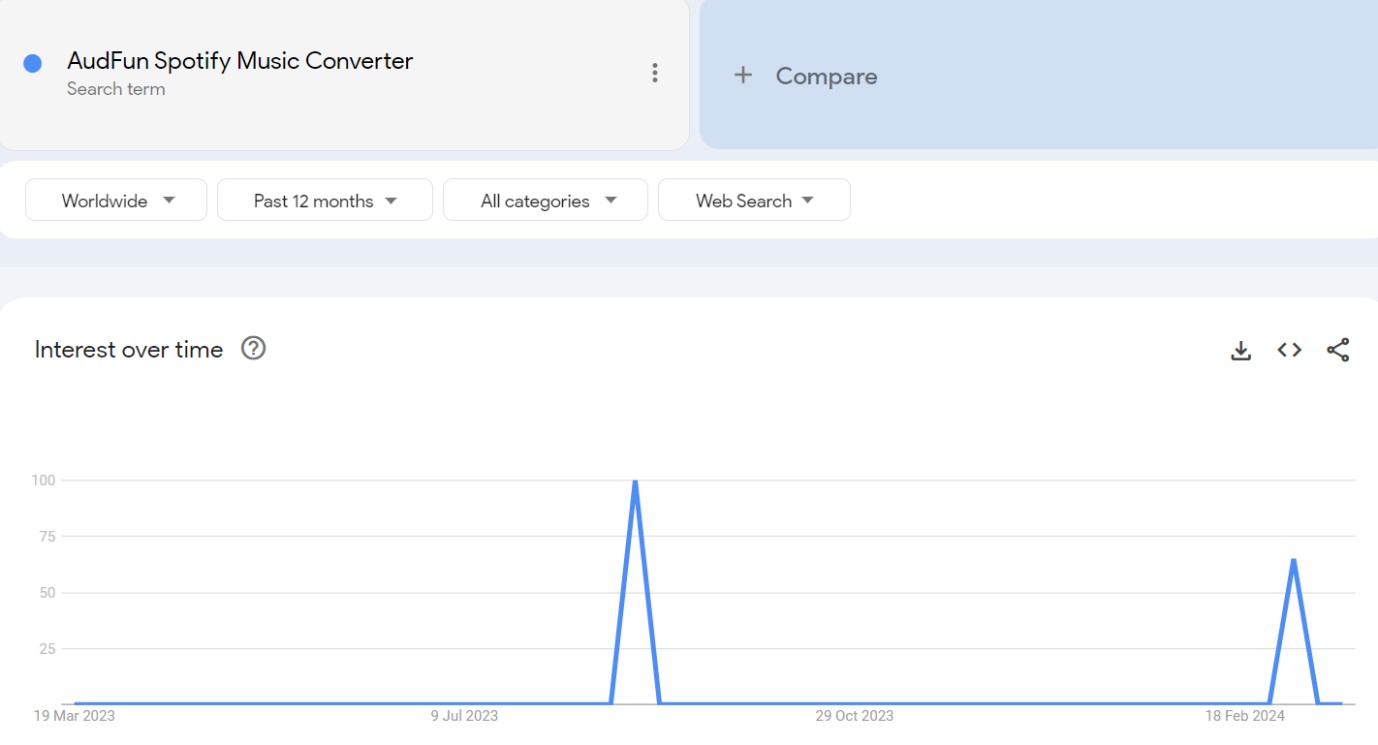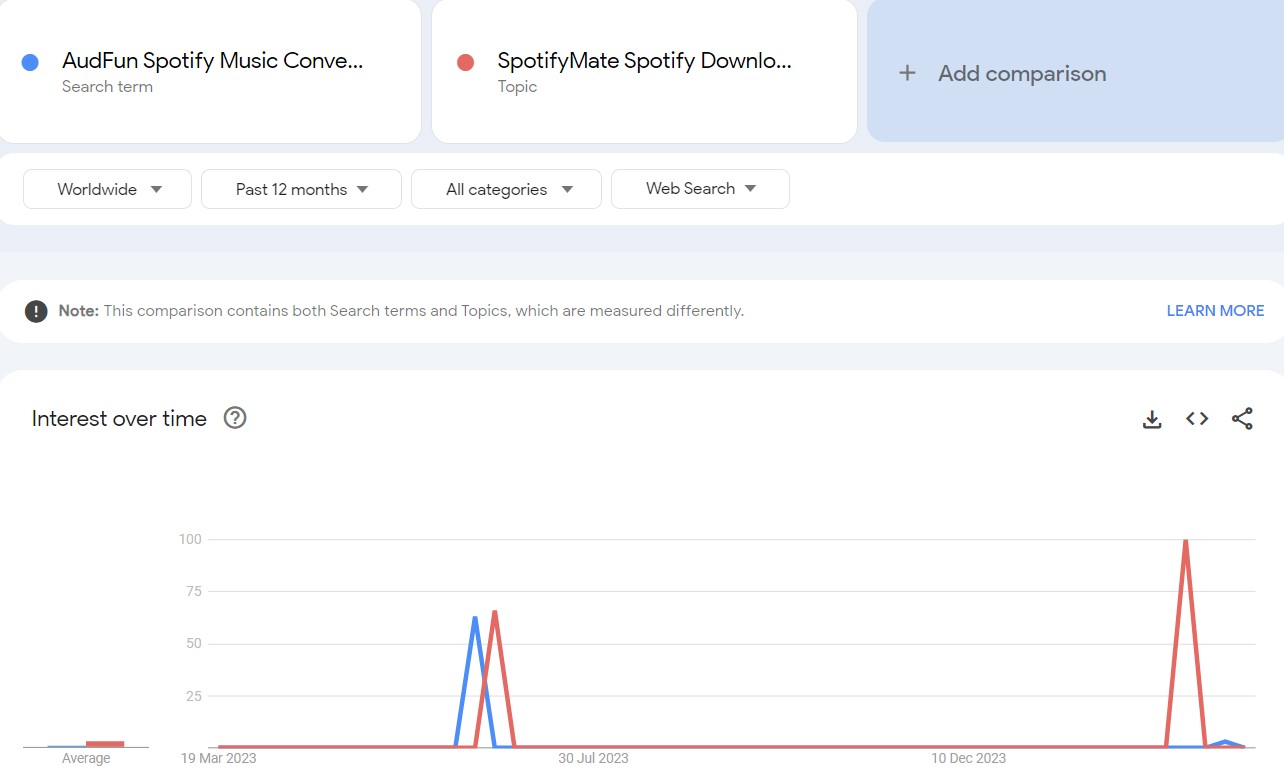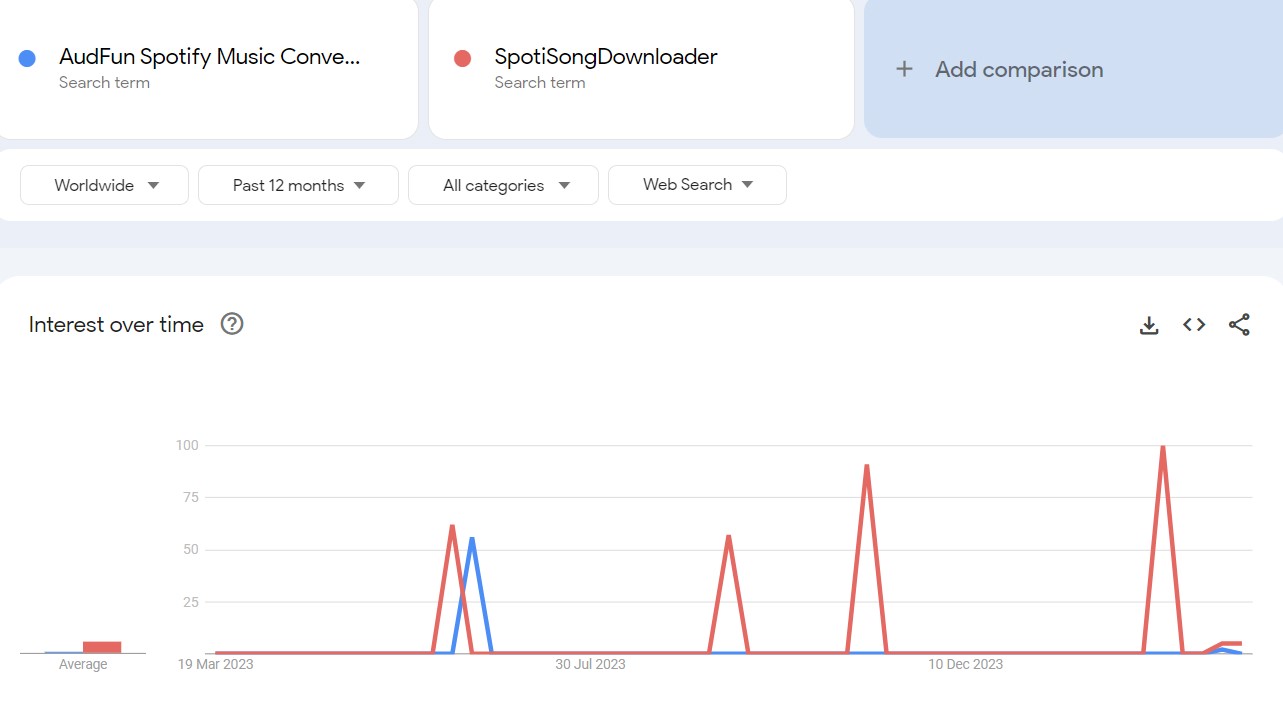AudFun Spotify Music Converter – Fast and Efficient Spotify Downloader with a Free Version
The AudFun Spotify Music Converter tool is designed for those looking to save Spotify tracks for offline use. It supports various formats including WAV, MP3, and FLAC. Here’s a detailed analysis based on my experience, as well as how users feel about it, starting with its strengths and weaknesses.
AudFun Spotify Music Converter Pros&Cons
- Supports Windows XP to Win 11, OS X 10.8 to macOS 14
- User-friendly interface simplifies downloads
- Free updates and technical support post-purchase
- Up to 5X speed for Spotify conversions
- Playable on various devices and players
- Requires purchase for full access, though a trial version is available
AudFun Spotify Music Converter – What’s New in the Latest Version?
The latest version of AudFun Spotify Music Converter, version 2.3.1, released on January 29, 2024, addresses the Chrome update problem users encountered in WebPlayer mode. I found that this is a significant upgrade from version 2.3.0, which was made available on January 3, 2024. This update had introduced the ability to switch between platforms without needing to restart the program, expanded support to include 23 additional languages, and addressed various bug fixes.
AudFun Spotify Music Converter – An Overview of Its Features
Spotify, offers a virtually endless array of songs, playlists, and albums. Despite its expansive offerings, Spotify’s major limitation lies in its restricting music playback to its own player. This is where AudFun Music Converter for Spotify steps in, as it allows for the downloading of Spotify songs for offline playback.
I discovered that AudFun’s utility doesn’t stop at just songs; it extends to the entirety of Spotify’s audio content, including podcasts, audiobooks, and radio streams, enabling users to enjoy a wide range of auditory content offline.
One of the AudFun converter’s notable features is its ability to rip songs from Spotify and convert them into various formats such as MP3, WAV, FLAC, AAC, M4A, and M4B. This conversion capability is crucial for those looking to break free from Spotify’s Ogg Vorbis format, which, while high in quality, is not universally compatible with all devices and players. By converting these files into more widely accepted formats, AudFun facilitates listening across a myriad of devices, from MP3 players to car stereos.
Its conversion speed is quite decent too. I found it five times faster than real-time playback on Windows, though Mac users might experience conversion at real-time speeds due to system limitations.
Quality is another cornerstone of the AudFun experience. The software promises no loss in audio quality during the conversion process, ensuring that the essence of the original Spotify track is preserved. Furthermore, it retains all ID3 tags and metadata, such as album names, artist details, and genre information, making the organization and management of music files a breeze.
A Step-by-Step Guide to Using AudFun Spotify Music Converter
First thing first, make sure you have the correct version of AudFun Spotify Music Converter installed on your Mac or PC. This tool is your gateway to downloading and converting Spotify tracks into various formats for offline listening.
AudFun Spotify Music Converter’s pricing ranges from a $14.95 monthly subscription to a $45.95 single lifetime license, and a $69.95 family license for up to five PCs, all with lifetime support and updates. They also offer a free version that allows users to sample full features, with the limitation of converting only the first minute of each track. This tiered pricing structure caters to both temporary needs and long-term usage.
What AudFun Offers:
- Offline Playback: Allows you to download Spotify songs and playlists for listening without an internet connection.
- Format Conversion: Converts music from Spotify into MP3, FLAC, WAV, AAC, and other formats for broader compatibility.
- Lossless Quality: Ensures the music retains its original quality, including all ID3 tags.
- Fast Conversion: Extracts audio at up to 5 times the normal speed for quick music library building.
Part 1: Installation and Activation
- Installing AudFun: Click the download button provided, and once the download is complete, select “Open when done” to start the installation. Launch AudFun from your desktop, making sure Spotify is also installed on your device.
- Activating AudFun: The free version has limitations To remove these restrictions, purchase a license. Activate your copy by navigating to the Menu bar (PC) or AudFun on the Apple menu bar (Mac), selecting “Register,” and entering your license details.
Part 2: Converting Spotify to MP3
- Adding Spotify Music: Open Spotify, find the music you want, and copy the song or playlist link via the “Share > Copy Spotify Link” option. Paste this link into AudFun’s address bar and click the “+” to add your selections.
- Setting Preferences: Access the preferences through the Menu bar and adjust the output format to MP3, FLAC, WAV, M4A, M4B, or AAC, as per your requirement. You can also tweak the bit rate, sample rate, and organize your music by artist or album for a personalized library.
- Starting the Conversion: After finalizing your settings with the “OK” button, hit “Convert” to begin the process. AudFun will download and convert the Spotify tracks according to your configurations.
Part 3: After Conversion
Once the conversion is complete, you can find all your downloaded tracks in the designated folder on your computer. These files are now ready to be transferred to any device.
AudFun Spotify Music Converter vs Competitors
AudFun Spotify Music Converter vs. SpotifyMate
AudFun’s software allows users to download and convert Spotify songs, playlists, and albums into various formats like MP3, WAV, FLAC, AAC, M4A, and M4B. In my opinion, this versatility is a significant advantage for users looking to enjoy their music across different devices and platforms. In contrast, SpotifyMate, while offering a straightforward online MP3 download service, limits users to a single format. SpotifyMate’s web-based service is convenient for quick downloads but lacks the depth of AudFun’s format conversion and offline playback capabilities.
Moreover, AudFun excels in preserving the original quality of Spotify tracks, including ID3 tags and metadata, allowing for an organized and lossless music library. This attention to quality and detail ensures that users enjoy their music exactly as it was meant to be heard, without compromise. SpotifyMate, focusing on ease of use and accessibility, provides a valuable service but does not emphasize audio quality preservation or metadata retention to the extent that AudFun does.
Another significant advantage of AudFun is its conversion speed, boasting up to 5X faster processing times for downloading playlists in batches. This efficiency is crucial for users with extensive music libraries, allowing them to save time significantly. While SpotifyMate offers convenience with its PWA technology and compatibility across devices, it does not provide the same level of efficiency in handling large volumes of music downloads.
AudFun Spotify Music Converter vs. SpotiSongDownloader
Both AudFun Spotify Music Converter and SpotiSongDownloader cater to users looking to download and convert Spotify music. However, I found that AudFun offers a more enriched experience with its array of features tailored for music lovers. Unlike SpotiSongDownloader, which simplifies the process to downloading Spotify songs in MP3 format, AudFun broadens the horizon by allowing conversions into multiple file formats such as MP3, WAV, FLAC, AAC, M4A, and M4B.
Another area where AudFun outshines SpotiSongDownloader is in its commitment to maintaining the original audio quality. AudFun ensures that the integrity of the music is preserved during conversion, offering a lossless audio experience that mirrors the quality of Spotify’s original tracks.
The speed at which AudFun processes music conversions also sets it apart. With the capability to download and convert music at up to 5X speed, users can quickly build their music collections without lengthy wait times. SpotiSongDownloader, while efficient in its own right, does not highlight speed or batch downloading capabilities, which I think might be a bummer for users with extensive playlists.
What Do the Search Trends Suggest?
Google Trends is a tool I often turn to when I want to get a pulse on what’s grabbing the world’s attention. It gives a pretty clear picture of how often specific terms are entered into Google’s search engine over time. While checking out the latest on music converter tools, I delved into the search trends for ‘AudFun Spotify Music Converter’ and compared it with its competitors.
For ‘AudFun Spotify Music Converter’, there’s been a fascinating ebb and flow to its search popularity over 2023. Two noticeable spikes in interest catch the eye—one around mid-year and another more recently. These peaks could suggest major updates or social media buzz that piqued user interest.
Moving on to the face-off between AudFun and SpotifyMate I found that AudFun enjoyed a consistency in search frequency with a sharp incline and subsequent decline around mid-year. SpotifyMate also shows a peak around the same time, but it’s a steeper climb and a quicker drop. This rapid spike could mean a momentary surge of interest, maybe a successful marketing campaign.
Lastly, when I compared it with SpotiSongDownloader, both tools seemed to have experienced their own moments in the sun, with alternating spikes that suggest they might appeal to different user groups or have varying times of relevance.
AudFun Spotify Music Converter – What Do The Users Think?
While wandering through some top community and review websites, I stumbled upon user impressions of the AudFun Spotify Music Converter that caught my attention. On G2, I noticed that AudFun has been given a pretty solid rating of 3.5 stars.
One review that particularly stood out was from a user named Magali V., a digital creator, who seems to appreciate the application’s simplicity and effectiveness, stating it “Does exactly what it says.” She finds the application straightforward to use, citing its neatness and nifty functionality.
On DJI Forum, user “Joanna” recommends the AudFun Spotify Music Converter for downloading music from Spotify due to its simple three-step process: drag, customize, and convert, which they find easy to understand and suggest giving it a try.
These community insights reveal a rather clear picture: users seem to value the convenience and customer service provided by AudFun, alongside the core functionality of the Spotify music converter.
Should You Choose AudFun Spotify Music Converter?
Having sifted through user feedback and having used the AudFun Spotify Music Converter myself, I can confidently say it’s a robust tool. It facilitates fast and efficient downloads and supports a variety of audio format conversions. Its ability to maintain original audio quality, including ID3 tags, is a highlight, and the up to 5X conversion speed is impressive, although Mac users should note the speed limitation.
Also, the tiered pricing, which includes a free trial that showcases full features with a one-minute conversion cap, offers flexibility and caters to different user needs, from monthly users to family groups. For me, the lifetime support and updates sealed the deal. For anyone in need of a reliable Spotify music converter, I strongly recommend the nifty tool from AudFun.
A Few Words About AudFun
AudFun Software specializes in developing advanced music conversion applications aimed at enhancing the accessibility of music across various devices and platforms. The AudFun team focuses on refining coding techniques to offer competitive, professional-grade tools. Known for its Spotify Music Downloader, AudFun has cultivated a global base of committed users. The software product is marketed and sold worldwide by Paddle.com Market Ltd. in London.