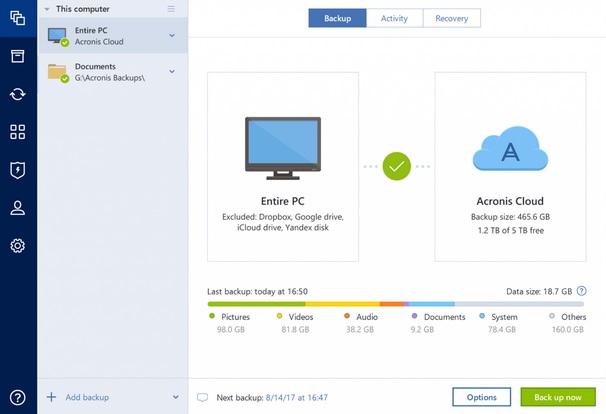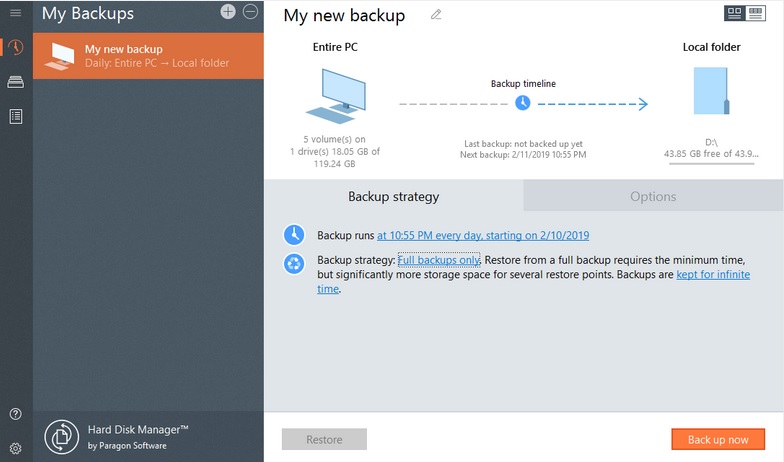Acronis True Image vs Paragon Hard Disk Manager 17 Advanced Side-by-Side Features Comparison
Acronis True Image Cyber Protection is the most recent release of the Acronis Internationals popular backup and recovery software. This new version of True Image incorporates all necessary features for disc imaging, file or folder backups, online backup to cloud, data synchronizing, continuous data protection, and all other tools you expect in a comprehensive backup/restore solution, anti-ransomware and even cryptomining blocker. The key features include full system backup, easy recovery, universal restore, flexible file recovery, full system restore from cloud storage, advanced back up and personal key encryption. The intuitive UI, ease of use, dedicated online storage like Acronis Cloud make it a real competitor to Paragon Hard Disk Manager 17 Advanced.
Features
Number of devices with 1 license
Prices starts from
Anti-Ransomware
Disk Management
Express Launcher
System Migration (Disk Clone)
Embedded Recovery Media Builder
Easy Recovery
File-level backup/restore for virtual containers
Dedicated Cloud Backup
Wiping SSD
Major backup techniques
Smart Backup Wizard
Selective Restore
Flexible file recovery
Retention Schemes
Virtual Machines support
Cryptomining Blocker
Live chat
Phone support
Ease of Use
Paragon Hard Disk Manager 17 Advanced
3
$79.95
Phone support available only after the purchase
Moderate
Acronis True Image 2020 Cyber Protection
1
$49.99
Free
Easy to use
Acronis True Image Overview
- Acronis True Image maintains the wireless backup for IOS devices, and such backup can be locally saved or in the cloud.
- The supported OS include Windows 10, 8.1, 8, 7 SP1, XP SP3 (32-bit), Home Server 2011.
- The sync feature allows you to access synced files from any device; it doesn’t have to be the device upon which you created the backup.
- It works with both IOS and Android devices and it can add tools wirelessly to your devices, including your desktop. Similarly, you can access such tools remotely, but you need to download and install the Acronis app from any remote device you use in accessing such tools.
- Provides mobile backup, in addition to PC backup, thus you can use it while on the move.
- The user interface comes with an Archiving module that facilitates the movement of old and large files to an external drive, or into the Acronis cloud. With this movement, the files can be protected with the 256-Bit AES Encryption- this is one of the highest encryption systems in the industry.
- Cryptomining Blocker is a unique feature which will prevent hijacking your PC/MAC from cryptominers.
- Active defense from ransomware with AI will detect and prevent any unauthorized access to your devise.
Acronis is always keen to provide the best in class solution to their customers, so they are continually updating the True Image to make it powerful enough to cope with the new trends and developments in the data storage. It is one of the few data backup and recovery solution to receive regular and timely updates. The company has recently released a brand new version of Acronis True Image called Acronis Cyber Protect Home Office.
In terms of backup features, continuous data protection and cloud storage, Acronis offers solutions that are more sophisticated. Compared to Paragon Hard Disk Manager, Acronis is easy to use and provide complete backups whilst allowing the user to create complex backup schemes. Moreover, file synchronization capabilities of this software is outstanding and it allows the user to transfer files across all synched devices. Acronis True Image comes with bundled Acronis Cloud Storage, a virtually indestructible and most reliable space. You can store your backups to the cloud and Acronis offers flexible plans for you to purchase extra space, as per your requirements, while this facility is not available with Paragon Hard Disk Manager.
Paragon Hard Disk Manager 17 Advanced Overview
Paragon Hard Disc Manager 17 Advanced is another, backup and recovery software that can compete with Acronis True Image head to head for features, performance and ease of use. It also offers many advanced features that are not available in True Image, eg. disk management features.
The Paragon HDM offer impressive partition management tools, which help the user to create, format and manage the partitions, and here the Paragon goes the extra mile. Moreover, in virtualization, Paragon performs well in imaging drives for P2P, V2V and V2P migrations and offers additional tools for Physical to physical migrations even between dissimilar hardware. The Universal Image Mounter, developed by Paragon is another innovation that mounts the image files on the virtual machines as their own drives, making them perform like a physical machine. The Paragon supports operating systems back to XP SP2 where as Acronis supports only up to XP SP3.
The support for major virtual machines allows the user to back up the entire OS to Oracle VirtualBox, VMware Workstation, VMware Fusion, and MS Virtual PC. The backups are safe as it remains encrypted and password protected to prevent any unauthorized access. Windows Storage Spaces Support feature allows the user to resize, copy, save all the data directly to the storage space. The ability to migrate the entire OS, P2V Copy / P2V Adjust OS, Data Wiping, Migrate OS to dissimilar hardware, Recovery Media Builder, easy virtualization are some of the other features that make the Paragon Hard Disk Manager the most demanded and one the best disk imaging software.
Conclusion
Both Paragon Hard Disk Manager and Acronis True Image have their own pros and cons. There are many scenarios, in which each software wins over the other. However, Paragons ability to work seamlessly with most of the common operating systems and virtualization software, such as Microsoft Virtual PC, VMware Fusion, VMware Workstation, and Oracle VirtualBox gives it a clear advantage over other disc imaging and disaster recovery software. Hard disk managent features also put Paragon head and shoulders above its competitor Moreover, it will definitely live up to your expectations in the other segments too, making it worth the money you spend.