ExpressVPN Review 2025: A Fast And Reliable VPN Service With Top-Notch Encryption ExpressVPN packs in many advanced features that might overwhelm an amateur ...
McAfee Total Protection Review 2025: The Ultimate Protection for All Your Devices Works on all devices - PCs, Macs, Androids, iPhones, iPads ...
EaseUS Todo Backup 2025 Review: Never Lose Another File Using The Top Rated Backup/Recovery Software Using advanced features to backup your system is the best ...
AVS4YOU Unlimited Subscription Review 2025: All-in-One Video and Audio Editor Offers a complete solution for audio and video post-production ...
MacKeeper Premium Review 2025: Can It Keep Your MAC Safe? Powerful cleaning and optimization tools Geek on demand Reliable anti-virus ...
Heimdal Thor Premium Home Antivirus Review 2025: The Second Layer of Protection That Every PC Needs Easy user interface Low impact on system ...
LifeLock Ultimate Plus Review 2025: The All-Round Identity Theft Protection Solution for All Your Devices Security for unlimited personal devices ...
Iolo System Mechanic Ultimate Defense Review 2025: An All-in-One Suite That You Can Try for Free As its website claims, Iolo System Mechanic Ultimate Defense ...
FastestVPN Review 2025 - Is It Really the Fastest of All VPNs or It's Just a Misnomer? Cayman Islands-based FastestVPN comes with features like the WireGuard ...
NordVPN Review 2025 - Why This Feature Rich VPN Is Still The Best? Huge number of servers Good user's reviews and feedback Double VPN ...


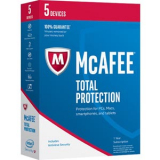
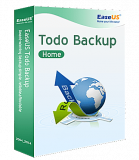



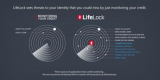
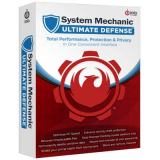


Hi Gary,
Thanks for the tip ragarding the system backup and keeping your files/passwords in a safe storage. Indeed very helpful advice! As for the backup/recovery tools we have reviewed some from “best of the best” here https://www.softocoupon.com/review/backup/
regards,
George
Hello Diane,
Really sorry that you got a negative experience with the company’s support as I personally contacted them several times via email and got reply within 24 hours or so. Anyway Sticky Password Premium is a great tool and while using and testing it I didn’t face any serious issues or questions. Also according to their “Premium” support page here https://www.stickypassword.com/help/ they claim to respond you within 24 hours. Well in case you don’t have a response from their support I may recommend to try to contact them via official Sticky Password Facebook page https://www.facebook.com/stickypassword or Twitter page https://twitter.com/stickypassword
regards,
George Miller
Hello Roger,
What license of Paragon you refer, Paragon Hard Disk Manager Advanced or Paragon Backup & Recovery? The first can do so called “Data Migration” or disk clone using Drive Copy Professional which is a part of Paragon Hard Disk Manager Advanced since 2020. Here is a step-by-step tutorial how to clone a disk from the company’s knowledge base https://kb.paragon-software.com/article/133
Paragon Backup & Recovery can do simple tasks like full system backup and restore but it doesn’t support “clone feature”.
So I assume that support team said “copy disks” but they meant “clone disks”. Even in their KB article it’s said “How To Copy Hard Disk?” but it’s actually about how to clone the disk as it makes the copied disk bootable. And yes I understand the difference between “copy” and “clone” but in terms of Paragon support these two words are synonyms.
Regards,
George
Hi Robert,
I have contacted a priority support regarding your issue, let’s see if they can help you.
regards,
George
Hi Adrien.
This blog is hosted at DreamHost (shared plan) and I’m very satisfied with it. It’s also mentioned #2 in top web hosting comparison chart according to users’ rating, right after HostGator. From the benefirs I can mention a competetive price and free CloudFlare CDN.
regards,
George
Hello Jacob,
Thanks for sharing your positive attitude regarding the site. There are lot of good and fast web hosting providers, to name a few I have found that DreamHost, GreenGeeks and SiteGround have the fastest load times among many competitors. But… there are many more factors/features/add-ons which influence the overall hosting speed (eg. some doesn’t provide CDN) and of course don’t forget about the price. I may recommend you to check all hosting features in our hosting comparison chart for more details.
Regards,
George