iProVPN Review 2025 – An Affordable VPN with All the Premium Features If you are looking for an affordable alternative to pricier VPNs but you want the same ...
NinjaProxy – Fast, Anonymous, Low-Cost Proxy Servers with Unlimited Bandwidth If you are looking to bypass geo-restrictions in a simple and cost-effective way ...
Folder Lock 10 Review: Encrypt and Secure Files with One Click These days, encryption seems a practical choice for anybody who wants to protect their ...
MoniMaster Pro Review 2025 – All-In-All Parental Control and Tracking App for Android and iOS Users We all know how stressful it can be wondering what our ...
MagFone iOS System Recovery – Reset and Recover Your iPhone without Losing Valuable Data Ever had your iPhone freeze on the Apple logo or get stuck in a boot ...
Symlex VPN Review – A Low-Cost VPN Laden with Premium Features If you're looking for a VPN to stream US Netflix or protect your online activity, Symlex VPN ...
Allavsoft Video and Music Downloader Review – Packed With Features And Available For Free Trial Allavsoft for Windows and Mac enables users to download and ...
Vidnoz AI Video Generator Review 2025 – Free AI Tool to Create Videos at Scale with Further Options to Upgrade Since the advent of DALL-E 2 at the tail end of ...
WonderFox HD Video Converter Factory Pro Review 2024 – An All-In-All Video Downloading and Editing Tool At first glance, WonderFox HD Video Converter Factory ...
CyberLink PowerDVD 23 Ultra Review 2025 - The First In Class 8K Ultra HD Playback Software and A Staple For Home Entertainment Founded 24 years ago in 1996, ...
- 1
- 2
- 3
- …
- 11
- Next Page »
AudFun Spotify Music Converter – Fast and Efficient Spotify Downloader with a Free Version The AudFun Spotify Music Converter tool is designed for those ...
AudiFab Spotify Music Converter Review – A Staple for Every Spotify User AudiFab Spotify Music Converter for Windows and Mac enables users to convert music ...
How to Choose a Good Software Testing Engineer in 2025? As technology keeps evolving at a lightning pace, the job of software testing engineers has become ...
Kinguin Review 2025 – An Easy-to-Use Marketplace for Digital Games Kinguin is an online marketplace for trading game and other digital product keys at ...
Is AnyViewer The Easiest Way to Remotely Control Multiple Computers Simultaneously? Recently we’ve got a question from one of our readers regarding the ...
Audials Play 2021 Features Overview: Designed For Easy Management of Music, Radio & Podcasts, and TV Content Free to download Intelligent ...
The Best FREE Office Software Suites for Windows – The Alternatives You Should Explore The best free office software suites for Windows users are designed to ...
Must-Have MAC Software: A Brief Roundup The bipolar world of MAC and Windows is rapidly transforming into a multi-polar world for desktops with the rise of ...
Promt Master 20 Review and Comparison with Power Translator Premium Do you wish to communicate with the world, without any linguistic barriers? Using the ...
CyberLink Media Suite Ultimate 16 vs Ultra 16 Features Comparison CyberLink Media Suite 16 is a comprehensive multimedia suite, which bundles together a great ...









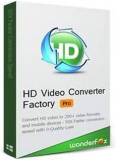
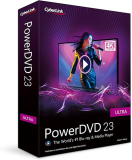

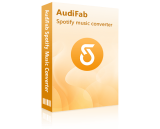








Hi Gary,
Thanks for the tip ragarding the system backup and keeping your files/passwords in a safe storage. Indeed very helpful advice! As for the backup/recovery tools we have reviewed some from “best of the best” here https://www.softocoupon.com/review/backup/
regards,
George
Hello Diane,
Really sorry that you got a negative experience with the company’s support as I personally contacted them several times via email and got reply within 24 hours or so. Anyway Sticky Password Premium is a great tool and while using and testing it I didn’t face any serious issues or questions. Also according to their “Premium” support page here https://www.stickypassword.com/help/ they claim to respond you within 24 hours. Well in case you don’t have a response from their support I may recommend to try to contact them via official Sticky Password Facebook page https://www.facebook.com/stickypassword or Twitter page https://twitter.com/stickypassword
regards,
George Miller
Hello Roger,
What license of Paragon you refer, Paragon Hard Disk Manager Advanced or Paragon Backup & Recovery? The first can do so called “Data Migration” or disk clone using Drive Copy Professional which is a part of Paragon Hard Disk Manager Advanced since 2020. Here is a step-by-step tutorial how to clone a disk from the company’s knowledge base https://kb.paragon-software.com/article/133
Paragon Backup & Recovery can do simple tasks like full system backup and restore but it doesn’t support “clone feature”.
So I assume that support team said “copy disks” but they meant “clone disks”. Even in their KB article it’s said “How To Copy Hard Disk?” but it’s actually about how to clone the disk as it makes the copied disk bootable. And yes I understand the difference between “copy” and “clone” but in terms of Paragon support these two words are synonyms.
Regards,
George
Hi Robert,
I have contacted a priority support regarding your issue, let’s see if they can help you.
regards,
George
Hi Adrien.
This blog is hosted at DreamHost (shared plan) and I’m very satisfied with it. It’s also mentioned #2 in top web hosting comparison chart according to users’ rating, right after HostGator. From the benefirs I can mention a competetive price and free CloudFlare CDN.
regards,
George
Hello Jacob,
Thanks for sharing your positive attitude regarding the site. There are lot of good and fast web hosting providers, to name a few I have found that DreamHost, GreenGeeks and SiteGround have the fastest load times among many competitors. But… there are many more factors/features/add-ons which influence the overall hosting speed (eg. some doesn’t provide CDN) and of course don’t forget about the price. I may recommend you to check all hosting features in our hosting comparison chart for more details.
Regards,
George