Folder Lock Features Review
Folder Lock 10 Review: Encrypt and Secure Files with One Click
These days, encryption seems a practical choice for anybody who wants to protect their sensitive data. Gone are the days when only militaries and governments used to encrypt data for secret communication. By encrypting data with Folder Lock 10, you can create a multi-level security mechanism for all your folders and files.
While there are some desktop utilities as well as mobile apps that encrypt individual files and folders, others offer secure and lockable storage options for users. I found that Folder Lock brings the best of both worlds, plus a little more, to the end users.
Folder Lock 10, the version I got a chance to test, offers all-round data protection by encrypting files with 256-bit AES encryption. Not only that, it also backs the files and folders up securely in the cloud syncs them across Windows PCs as well as iOS and Android devices.
Not only that, you can also manage sensitive information through digital wallets and advanced password management. It can also help you shred files, clean browsing history, and take advantage of advanced security features.
Pros and Cons
- Encrypted lockers for protecting folders
- Secure cloud backup
- Can make files and folders invisible and inaccessible
- File and free space shredding
- Additional safety features
- Locked files are unencrypted
- Free version lacks portable lockers and protect folders
How to Use Folder Lock 10 to Encrypt and Secure Files
Folder Lock 10 makes it easy for even the inexperienced users to encrypt and password-protect their files with a single click. If you are not quite familiar with file and folder security apps, you should know that these programs are fundamentally different from antivirus programs.
Instead of protecting your entre computer system from possible malware and virus attacks, it only cocoons your personal photos and documents from possible attacks. How do you install and use it on a computer system? Start by signing up with your email and create a strong password. Since Folder Lock 10 doesn’t have a recovery option, I suggest noting this password down somewhere really safe.
After logging in, you will see a virtual drive (Drive Z:) on your computer. Drag and drop the files and folders you want to secure to this drive. You may also choose the “Desktop Locker” option to locally encrypt your files and folders.
Folder Lock 10 enables users to clean their browsing and system history too. Enable the “On Exit” option in Settings to let the program auto-erase all the traces of your browsing and system history the moment you close the program. Sounds like incognito mode, right? Yes, but with better control.
How to Back Up Encrypted Files to the Cloud
Folder Lock 10 also supports cloud-based encryption for Google Drive, Dropbox, and OneDrive. Simply install the cloud application on your computer, and Folder Lock 10 will create a dedicated folder for it. To access or modify all your encrypted files, tap the “Unlock” button next to the respective Locker and enter your password.
If you want to restore the encrypted files, log into Folder Lock 10 from a different device, and let the program download your encrypted files from your chosen cloud-based server.
Do People Like Folder Lock 10?
Folder Lock 10 has the competitive edge in many areas, particularly because it packs in the features of many different types of security apps under one subscription. But what is the general impression in the software market about the product? Do people really like it or it has mainly negative reviews?
To get an overview, I visited Trustpilot, a trusted review website where people pour in their views and opinions about specific software products. I must add that the consumers are not quite happy with it.
Many of them found it quite difficult to activate valid licenses on new devices. Many reported that their license keys were rejected as “old or invalid”, although their paid for it. To add salt to the injury, the customer support team failed to provide adequate assistance and there’s an overall lack of transparency as it seems.
I believe the company behind the product, NewSoftwares LLC, which has already won more than 250 awards and accolades and has been around since 2001, will take stock of these valuable opinions and work on its shortcomings to emerge as a more powerful and customer-centric company. Only time will tell, but I must say that the latest version of Folder Lock has a lot of potential to beat the competition.
Folder Lock 10 – What’s New?
Speaking about the latest version, it is quite a few notches above its precursors. If you have used the software before, the first thing you will notice is the improved interface. The November 2024 released version successfully resolves an issue where opening Mobile Locker would open the Parent Locker as well, it has enhanced Exit functionalities, and all the misleading prompts have been removed.
The much-anticipated improvement that would ensure peace of mind for many users is that the software now allows users with expired subscriptions to unlock files, folders, and drives. The installer has also been made more user-friendly. I also learnt that the development team fixed a few minor bugs. So yes, the negative reviews are there, but I expect an outpour of positive ones too.
Folder Lock 10 – What Do the Search Trends Look Like?
An easy to gauge a product’s popularity is to delve into the search trends. I used Google Trends to assess and compare the search interest in the products. I found that there has been a notable surge in search volume for the term “Folder Lock 10”, which shows that the updated version has created quite a buzz in social media and on the web as a whole.
The search interest is pretty high compared to two of its competitors, IObit Protected Folder and Gilisoft File Lock Pro, too. I found prominent spikes in the search trends for Folder Lock 10 in November 2024, and I believe this is primarily due to the news coming out that the company has rolled out the latest version.
Folder Lock 10 vs Competitors – A Comparison of the Features
All three programs I compared, Folder Lock 10, Gilisoft File Lock Pro, and Iobit Protected Folder, cater to specific file protection needs. In my opinion, Folder Lock 10 is a more versatile program compared to the other twp. Why do I say this? Let’s take a look at the features of all the three programs.
| Feature | Folder Lock 10 | Gilisoft File Lock Pro | Iobit Protected Folder |
| Encryption | Encrypts files with 256-bit AES encryption | Supports portable encryption for GFL or EXE format files | Doesn’t encrypt files and folders |
| Cross-Platform Support | Syncs files across PC, iOS, and Android | Different versions for Android, Windows, and Mac available | Supports Windows 10/8.1/8/7/Vista/XP/2000 only |
| Cloud Backup | Backs up files to the cloud | Not available | Not available |
| File Locking | Locks files, folders, and drives | Locks any file, folder, or drive | Locks files and folders with passwords |
| Ease of Use | Provides wallet creation and intuitive features | Features an easy-to-use interface | Focuses on user-friendly file and folder locking |
Should You Buy Folder Lock 10?
Folder Lock 10 is by far the most powerful file and folder security app that I have tested. It offers 256-bit AES encryption, file syncing, and cross-platform support. On top of it, it includes features like cloud backup and file shredding, which makes it ideal for both personal and professional users.
However, there have been reports of licensing issues and difficulties with connecting with their customer support. If these reports do not concern you, you might want to check out their substantial discounts and seasonal offers.
I would strongly recommend it to users who value strong encryption and versatile features. However, if you not quite tech-savvy, you might find it difficult to get technical support in times of need.

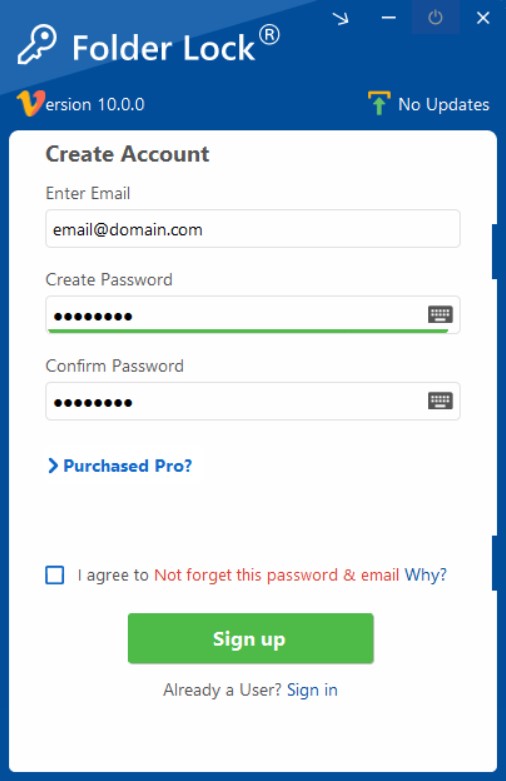
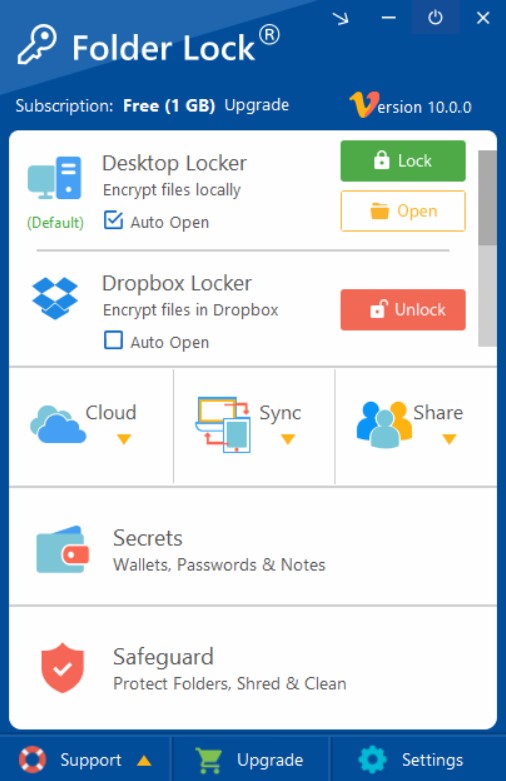
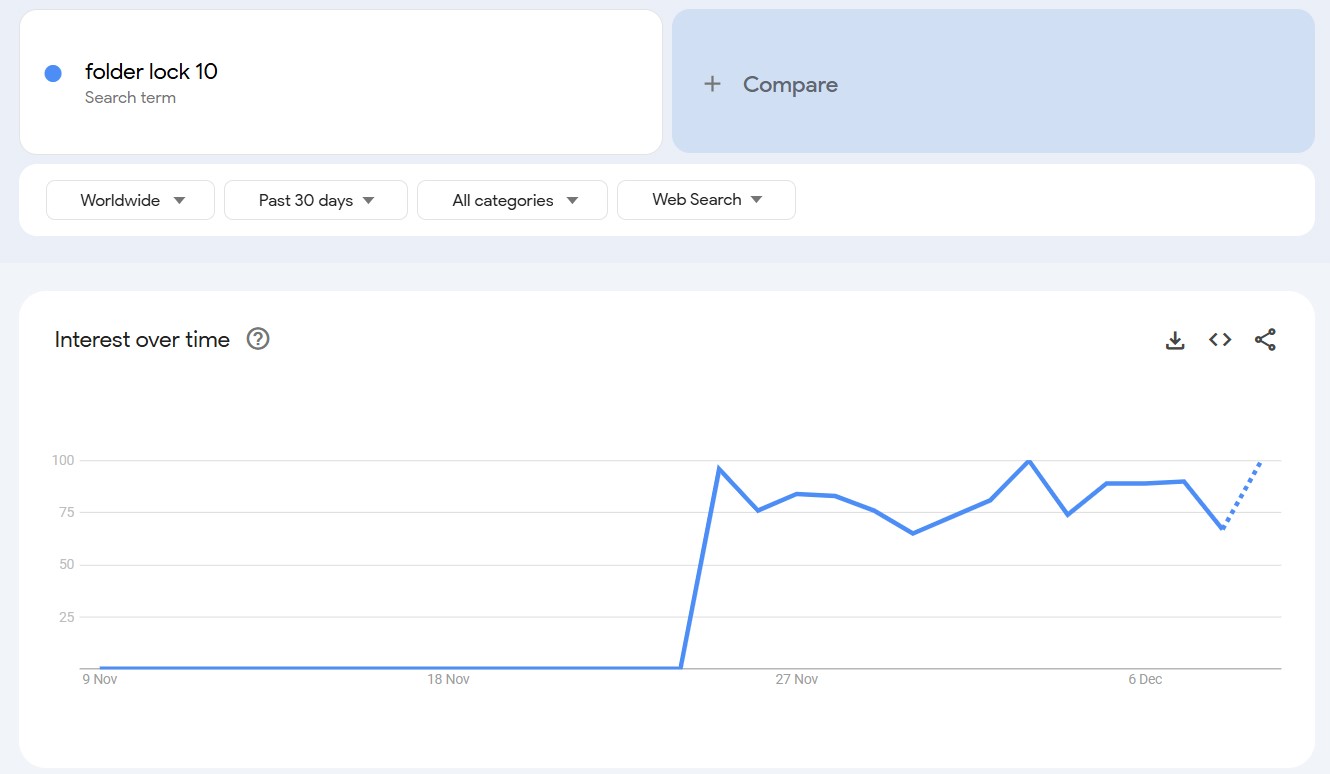
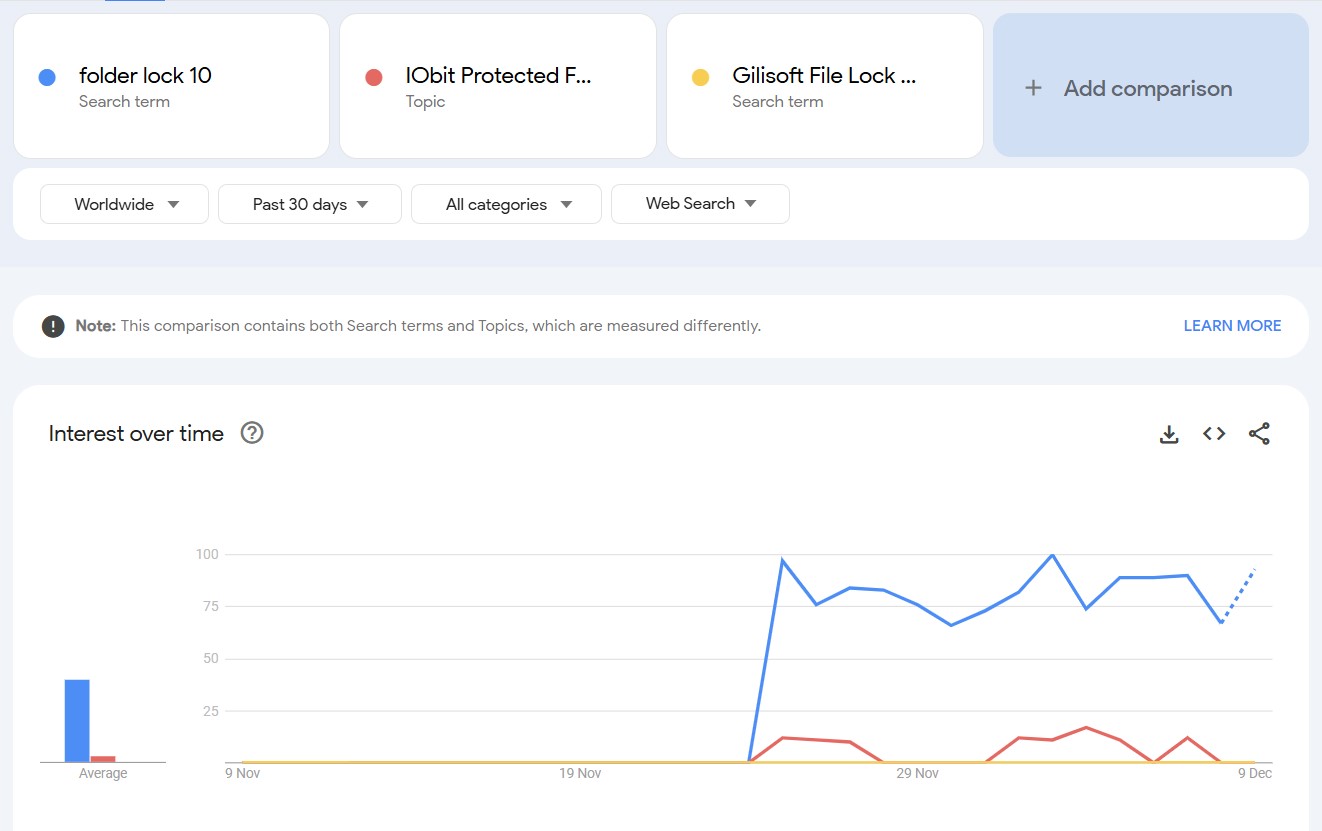


Good article. I think it’s important to keep in mind that with a system crash and restoration, Folder Lock 10 will suffer the same fate, and be overwritten during recovery. The best way to avoid losing access to data in preparation for any data loss and recovery eventuality, is to BACK IT UP!
This can’t be stressed enough. Make copies and have them available on a seperate drive or in the cloud. Have a plan for restoration if and when it becomes necessary.
I suggest one keep a hard copy of their Folder Lock 10 purchase receipt and login credentials. In the event of a system recovery you’ll need to download and reinstall Folder Lock 10 to create new lockers and access existing lockers.
This is a good product with a promising future.
Hi Gary,
Thanks for the tip ragarding the system backup and keeping your files/passwords in a safe storage. Indeed very helpful advice! As for the backup/recovery tools we have reviewed some from “best of the best” here https://www.softocoupon.com/review/backup/
regards,
George