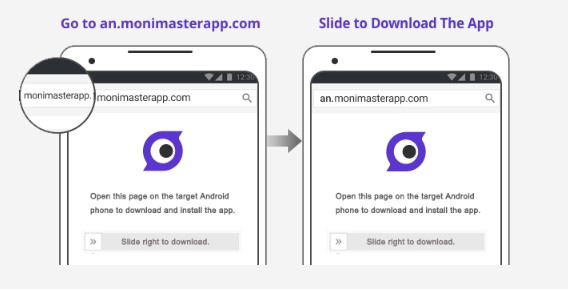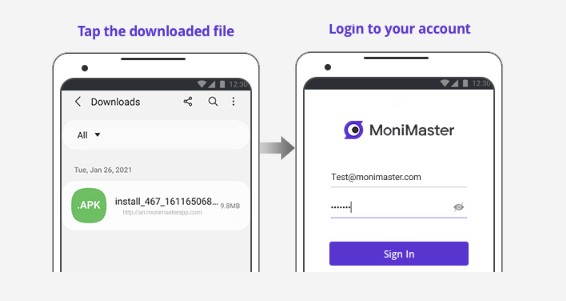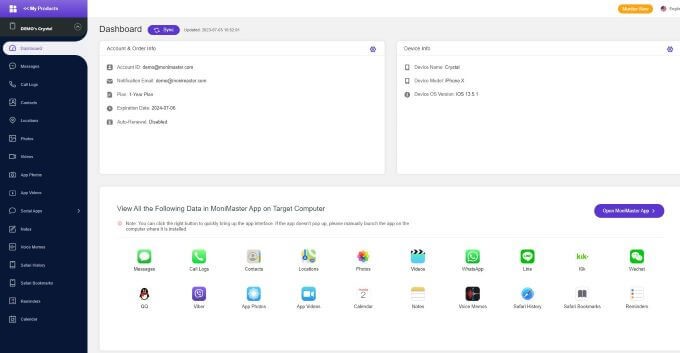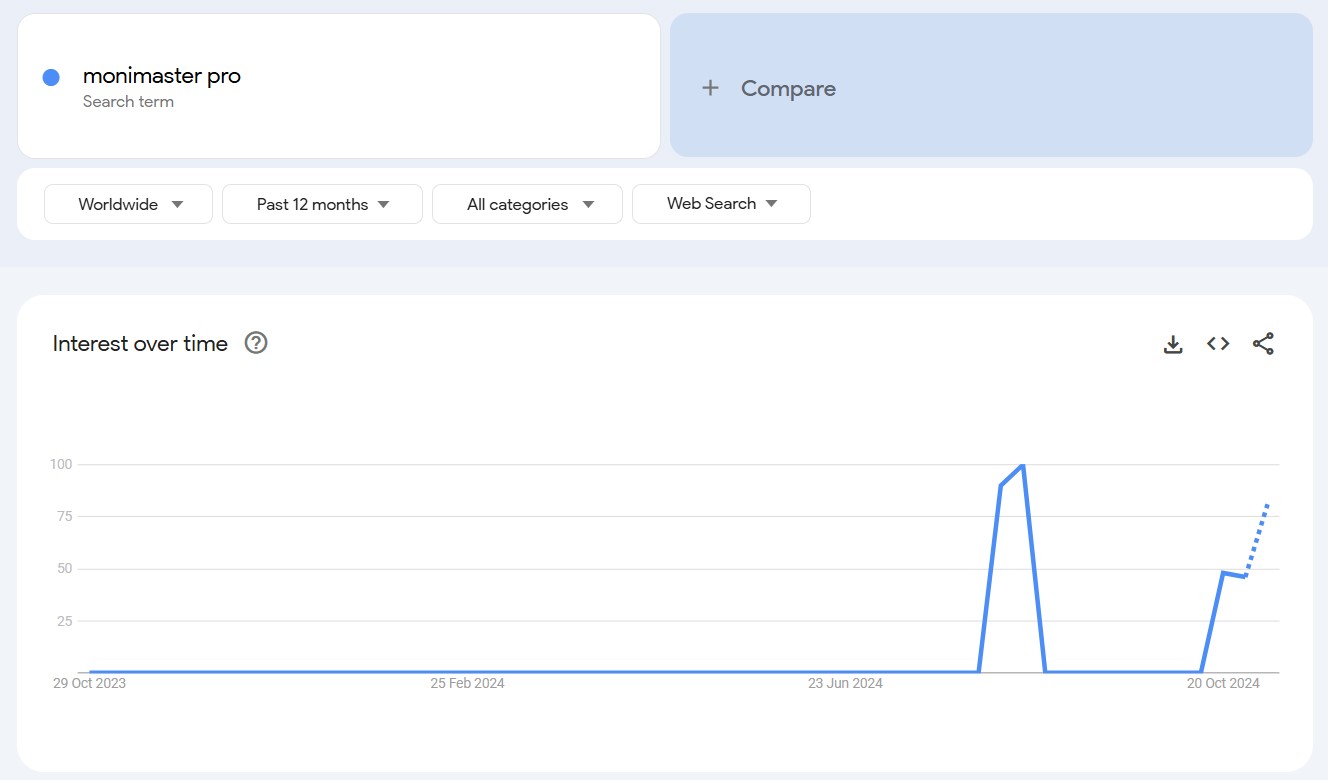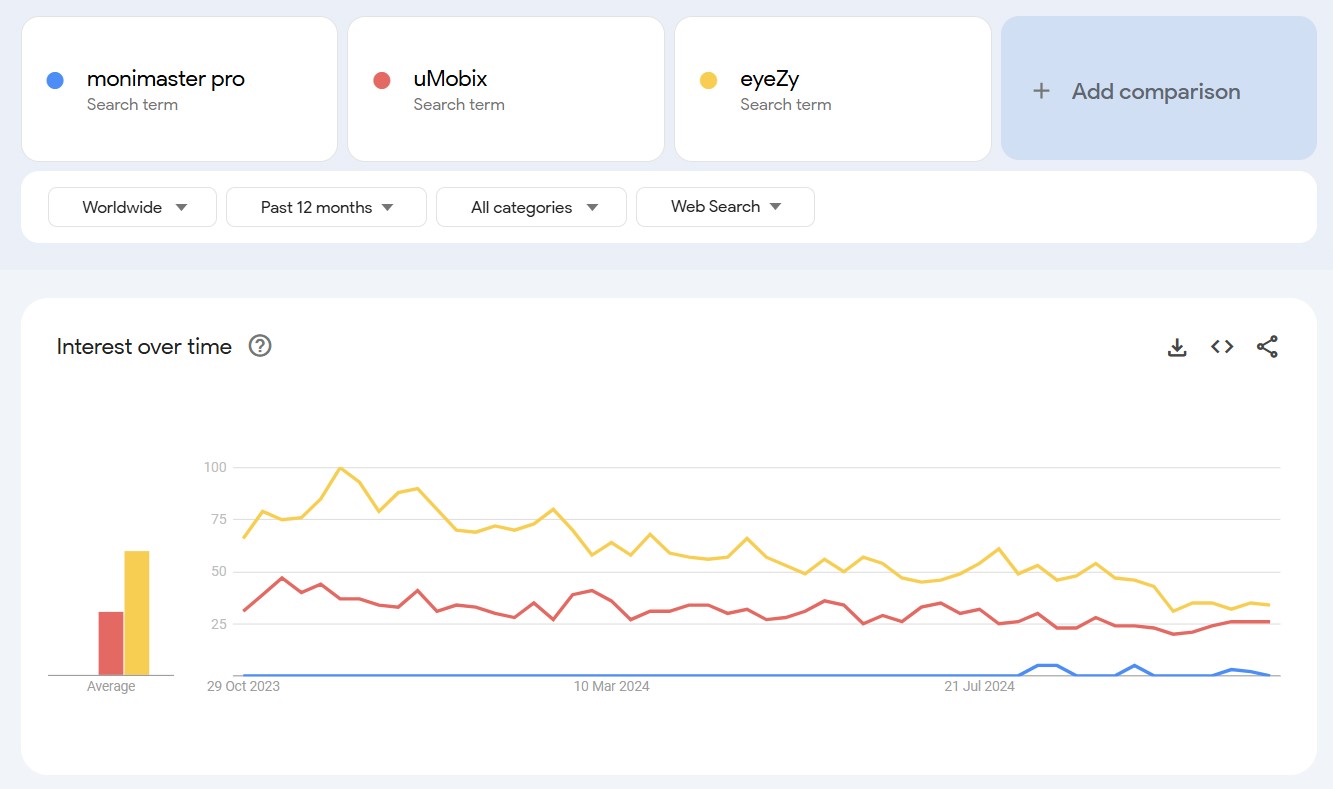MoniMaster Pro Review
MoniMaster Pro Review 2025 – All-In-All Parental Control and Tracking App for Android and iOS Users
We all know how stressful it can be wondering what our kids and loved ones are really doing online and whether they are exposed to cyber threats. MoniMaster Pro, a phone tracking and monitoring app, offers a smart way to stay in the loop.
You can literally peep into the digital world of your child or your spouse. The app facilitates users to monitor the hours spent by their family members, kids included, in various online activities, and comes with features like live screen recording. And guess what, you can keep a check on their online activities discreetly, which means they won’t know that you are checking in on their digital world.
MoniMaster Pro, which is one of MoniMaster’s line-up of innovative tracker solutions, comes as a Smartphone app compatible with iOS, iCloud, and Android devices. With this app installed on the target phone, you can track your loved ones’ location in real time (talk about school kids not returning home on time) and even set up “safe zones”, so you get alerted the moment they step out of those zones.
You can see call logs, browsing history, activities on more than 30 apps, and even know whom they call more frequently. Sounds interesting? Head below to learn more.
Pros and Cons
- Discreet and remote monitoring
- Affordable monitoring app
- Protects data and privacy
- Includes screen time and website access restriction features
- Free trial not available (but there is a demo dashboard you can try out)
- Windows phone version not available
MoniMaster Pro – How to Make It Work?
How to Set up MoniMaster Pro on the Target Phone
First things first. MoniMaster Pro offers an all-encompassing tracking and monitoring solution, but not until you set it up on a target device. I will explain the steps to install and use it on an Android phone, but you can also set it up on iOS and iCloud devices.
Needless to say, you need physical access to the target phone and a MoniMaster account, and a license to unlock all of its features. Get started by creating an account on MoniMaster website and getting a license.
Download and Install the App
After buying the license, go to “My Product” page on the MoniMaster website, and tap “Start Monitoring” to download the MoniMaster Pro app. While you can do it from your own phone to test out the features, I recommend completing the entire process on the target phone. Follow the on-screen instructions to complete the setup and grant necessary permissions during the process. Just a small note, you need to disable “Play Protect”, give all accessibility permissions, and adjust battery optimization settings to ensure the app runs undetected in the background.
Start Monitoring
After installation, you can access the MoniMaster dashboard, where you can get access to real-time tracking data such as call logs, text messages, app usage, as well as browsing history. From the dashboard, you can also monitor all social media activities on sites like Facebook, WhatsApp, and Instagram. The app also provides real-time GPS monitoring and geofencing, with the latter one extremely useful if you want to know if the target device enters or leaves designated areas (“safe zones”).
You Can Use it on Your iOS and iCloud Devices Too
If you are an Android user, you can follow the steps above to use it on a target Android device. However, you should know that MoniMaster Pro is also compatible with iOS devices and iCloud. iOS installation process is different from Android, but similar to iCloud.
With iCloud monitoring, you need physical access to the target device if you have the Apple ID credentials. The app allows access to call logs, social media, browsing history, and real-time location, and the same range of monitoring features as on Android.
MoniMaster Pro – Do Users Like It or Hate It?
I usually check out Reddit whenever I want to feel the pulse of consumers around a specific product. So I headed to the site and found that user “ashleyrandall99” feels enthusiastic about the MoniMaster tracking software. She also mentioned a couple of similar products from the same developer, such as MoniMaster for WhatsApp.
Another Reddit user, “NoNameNoShadow,” mentioned that they would like to go for a more comprehensive solution that can be used on multiple devices simultaneously without setting it up on each individual device. As you can see, the phone tracking software might be great for individual users, but might not be a great fit for schools and business organizations.
MoniMaster Pro – Is It Heavily Searched on the Internet?
By using Google Trends, I examined the search interest for MoniMaster Pro over the past 12 months and compared it to two of its primary competitors, uMobix and eyeZy.
I found that people have shown sporadic interest in the software product, with only two noticeable spikes, one around late June 2024 and another in October 2024. Outside of these peaks, the interest in MoniMaster Pro remains minimal, to put it mildly, over the last twelve months.
uMobix and eyeZy, on the other hand, basks in the glory of a much higher search interest overall. If you look closely at the trend graph, eyeZy, which is represented in yellow, consistently maintained a high search volume throughout the year, although it fluctuated. uMobix was also searched by a lot of people on the internet. At least on the search front, both won the war hands-down.
Does MoniMaster Pro Pack in a Lot of Extras?
The latest version was released in the second quarter of 2024, as I found from a press release. MoniMaster Pro comes with several features solely aimed at simplifying parental control capabilities. Take the integration of Android, iOS, and iCloud monitoring into a single product, for example. Previously, users had to subscribe separately for different platforms, but with this new version, a single subscription now covers all monitoring needs across multiple devices.
Also, the app now enables users to track and monitor activities of their loved ones across 30+ apps, popular messaging apps included. The list includes every messaging and social media site you could think about: Facebook, Instagram, TikTok, WhatsApp, Telegram, you name it.
Here’s an overview of what it offers now:
| Feature | Description |
| Platform Integration | Android, iOS, and iCloud monitoring with a single subscription plan. |
| App Tracking | Helps monitor app activities across 30+ apps, including Facebook, TikTok, WhatsApp, and Telegram in real-time. |
| Location Tracking | Provides real-time and historical location tracking. |
| Screen Time Management | Allows setting screen time limits for specific apps on Android devices. |
| Website Access Control | Enables parents to control which websites kids can access and block inappropriate content easily. |
| Ease of Use | Full monitoring capability without requiring the rooting of Android devices or jailbreaking iOS devices. |
MoniMaster Pro – Where Does It Stand in the Competitive Landscape?
MoniMaster Pro, which offers an all-in-one solution for monitoring Android, iOS, and iCloud device activities, allows users to track calls, texts, social media, and various app activities. It supports remote and discreet monitoring of app usage, screen time, and also offers location tracking.
uMobix, on the other hand, is more focused on social network monitoring. It provides extensive tools for tracking calls, SMS, emails, and social media accounts. uMobix is known for its straightforward setup and fair pricing, and I think it might be an automatic choice for people who prioritize social monitoring without additional filtering features.
eyeZy has a unique set of tools like “Magic Alerts” and a Connection Blocker, which enables real-time control over the target device’s connectivity. While it covers essential monitoring aspects like calls, texts, and social media, eyeZy lacks website filtering and blocking options.
MoniMaster Pro vs Competitors Features Comparison Table
| Feature | MoniMaster | uMobix | eyeZy |
| Platform Compatibility | Android, iOS, iCloud | Android, iOS | Android, iOS |
| Social Media Monitoring | |||
| Call and SMS Tracking | |||
| Unique Features | Screen time limit, app usage control, location tracking | Social network-focused monitoring | Magic Alerts, Connection Blocker |
| Website Filtering/Blocking |
Should You Use MoniMaster Pro?
I would say it’s a great choice if you want a no-nonsense parental monitoring tool that covers Android, iOS, and iCloud. It is easy to use and gives detailed insights to parents and even suspecting people snooping on their unfaithful partners. However, if you’re looking for a social media-focused tracking app, go for uMobix. eyeZy is rich with innovative features. In my opinion, MoniMaster is cut out for caring parents who want an all-round protection for their kids.