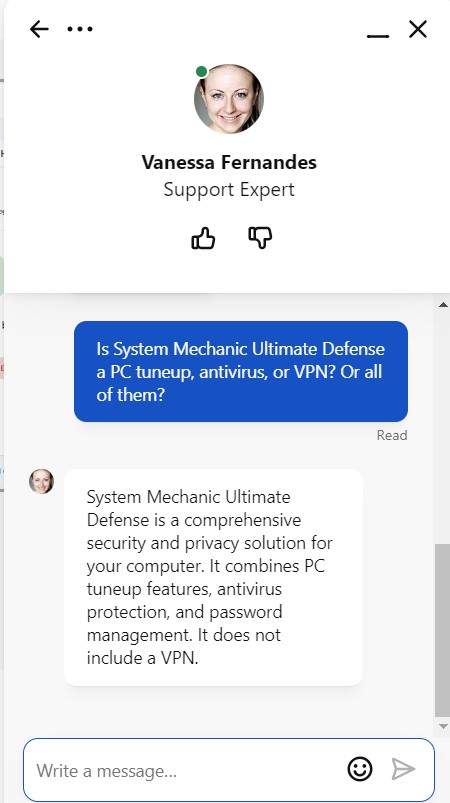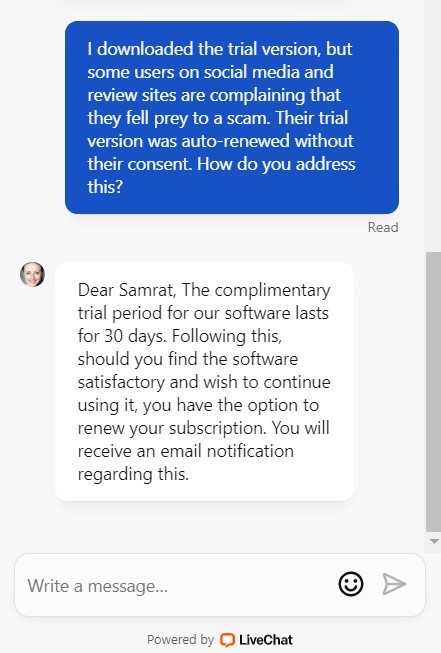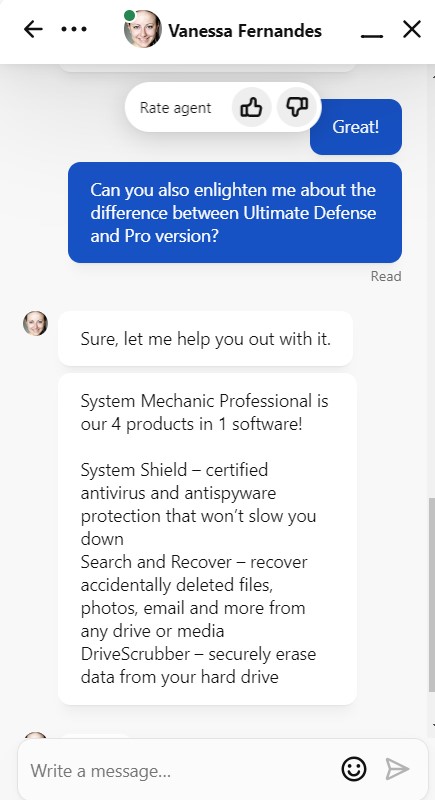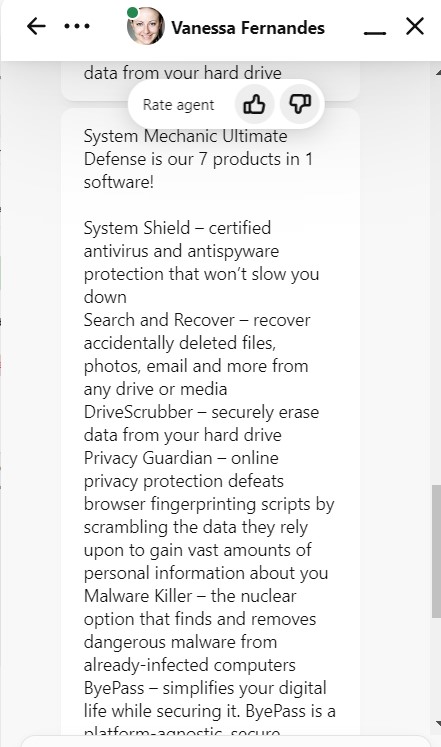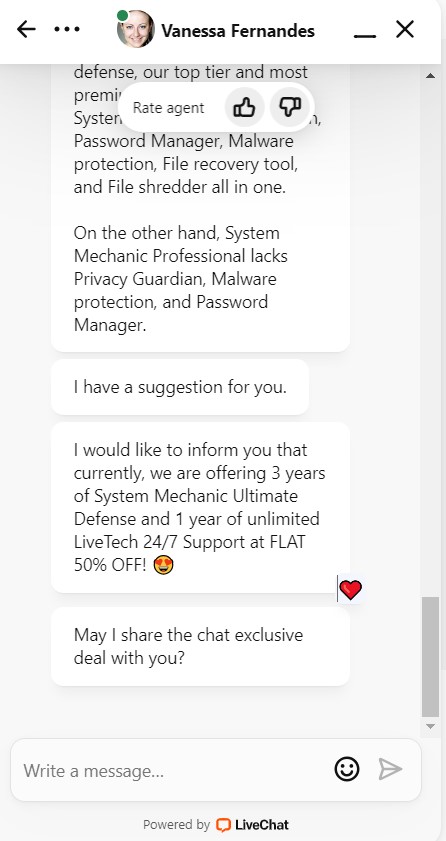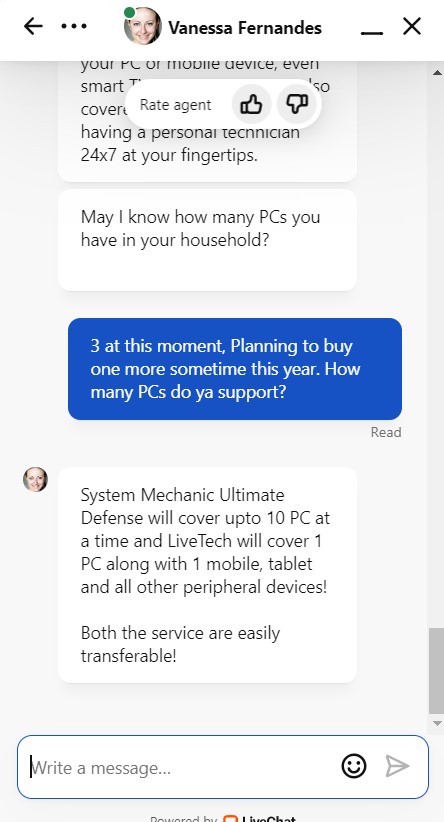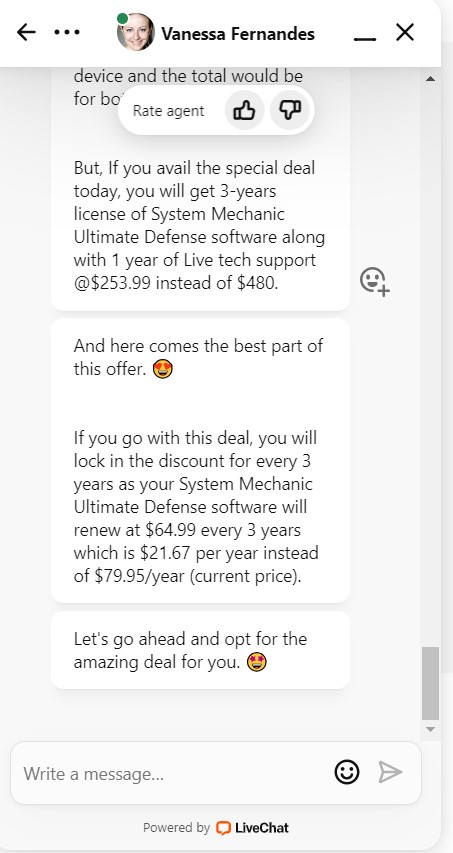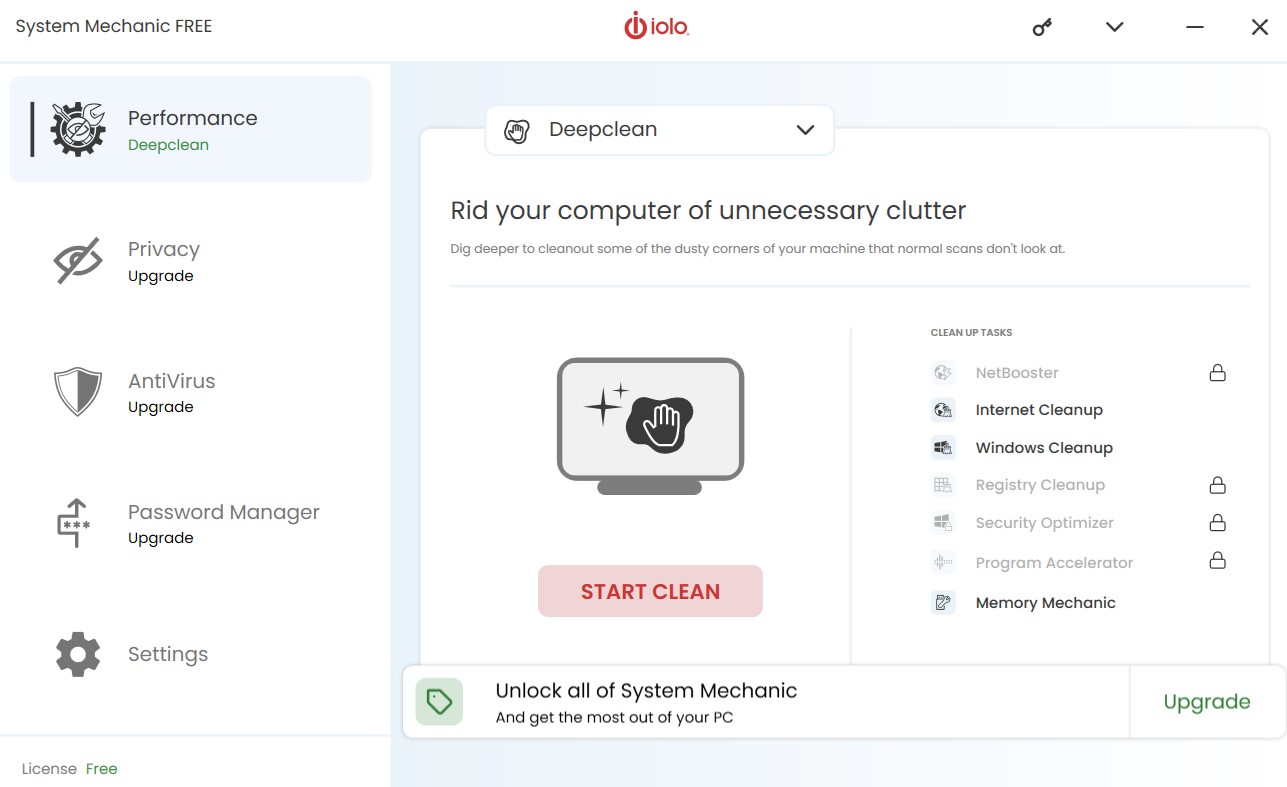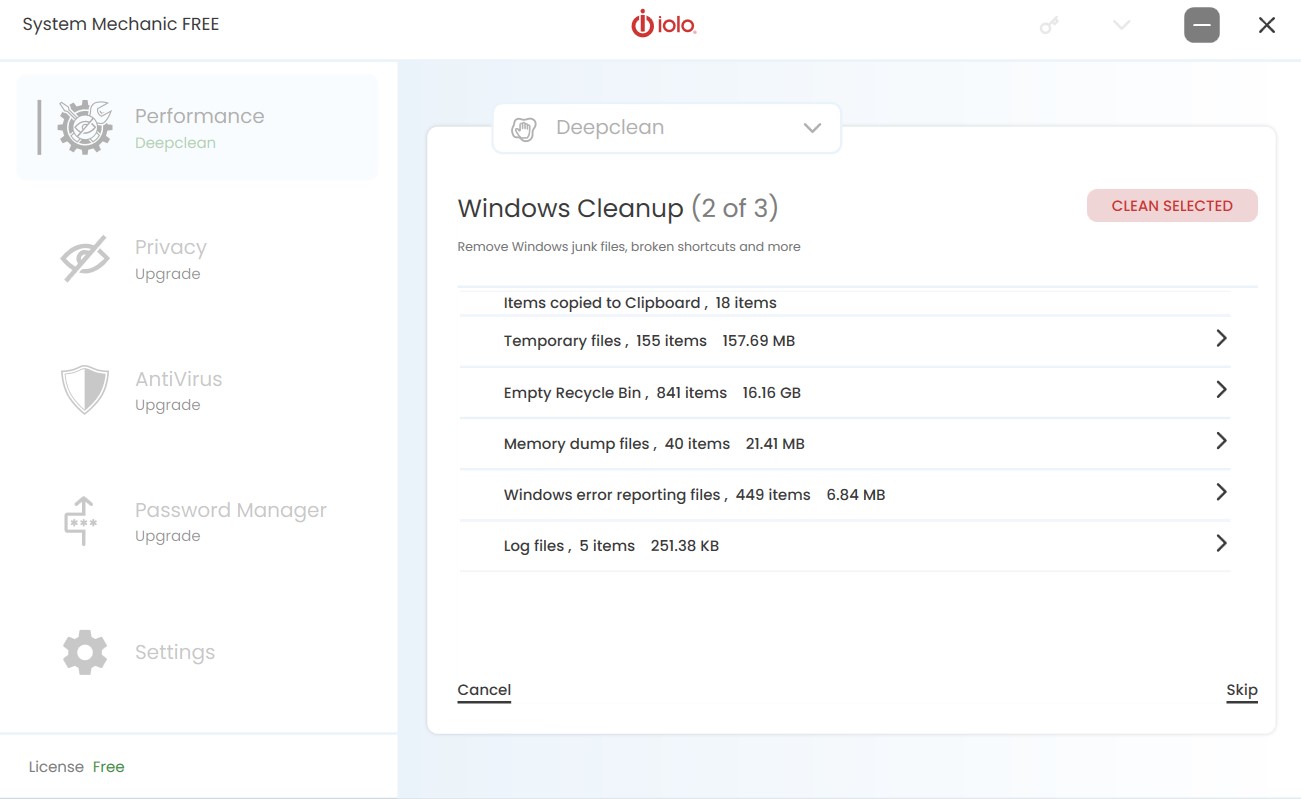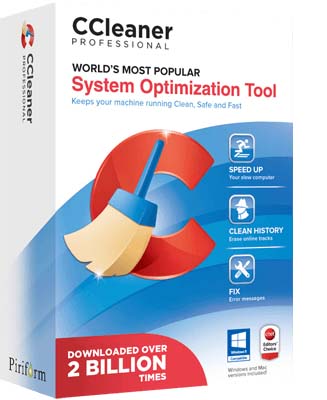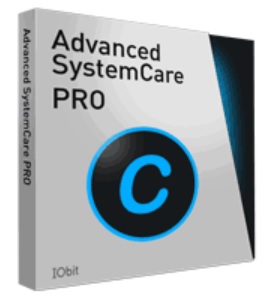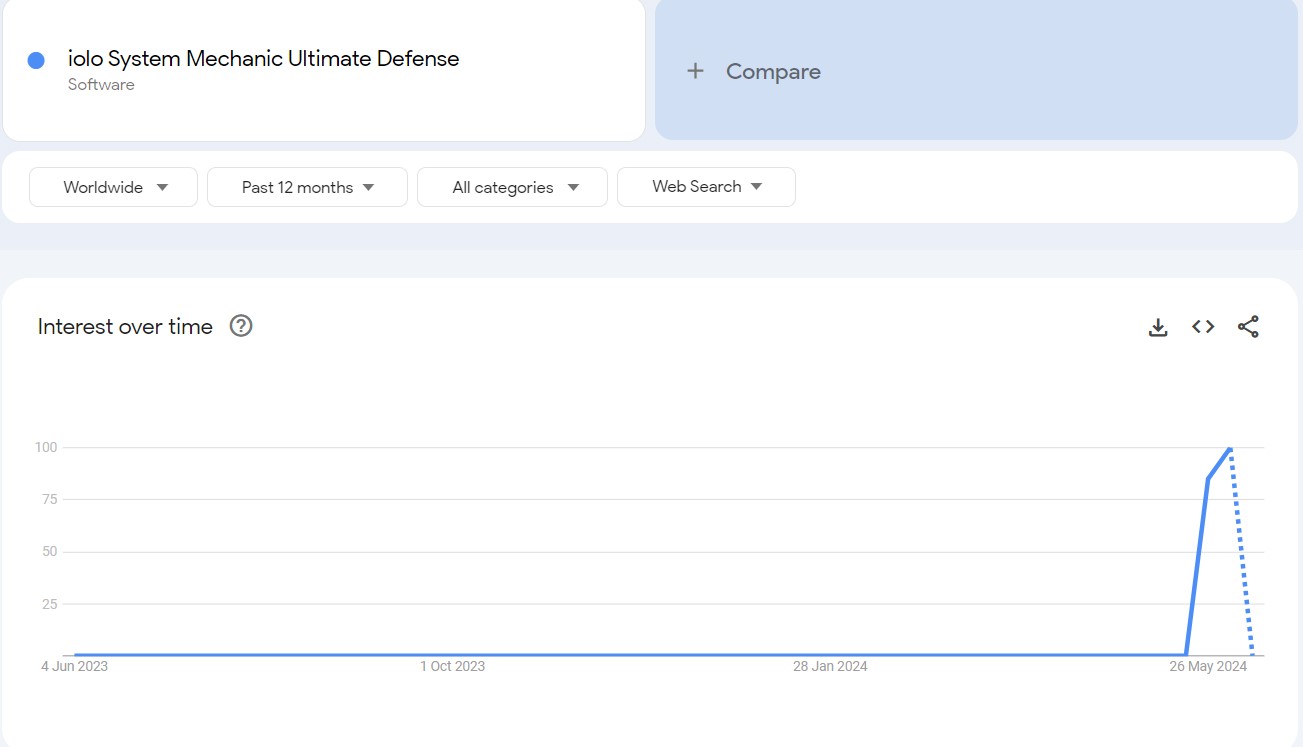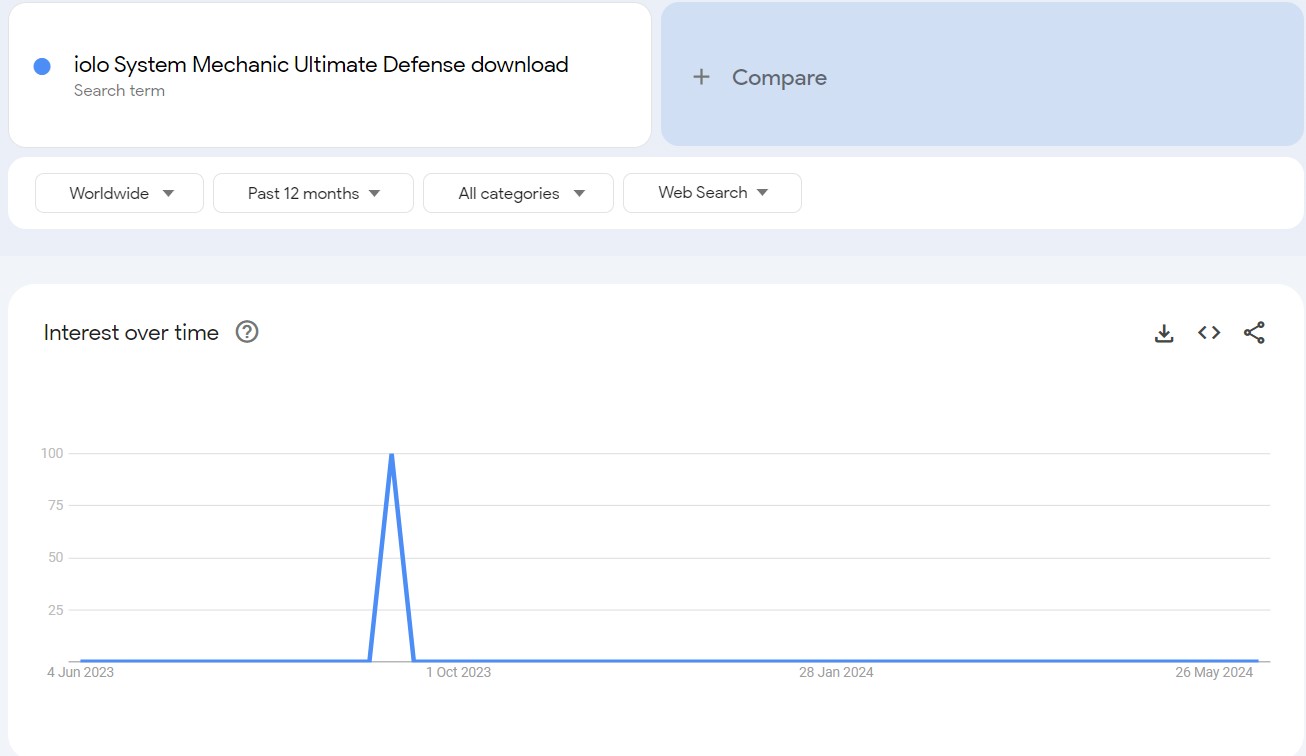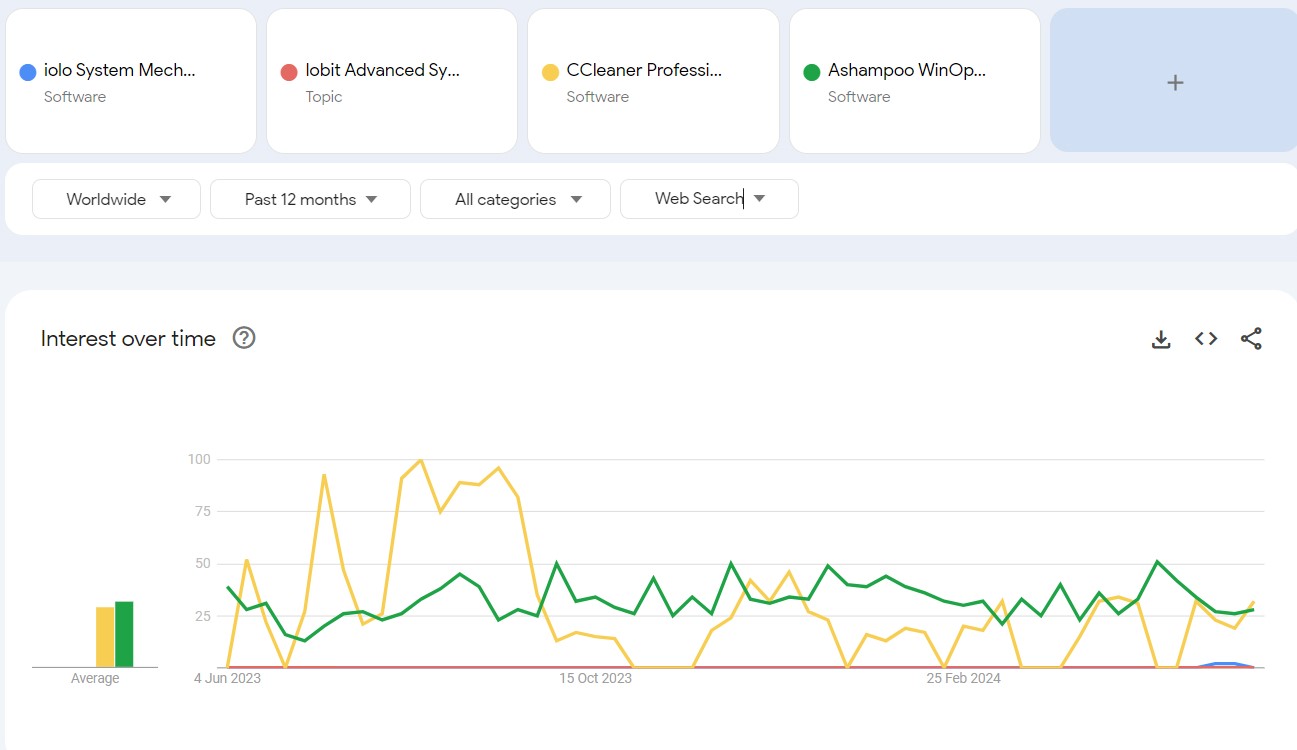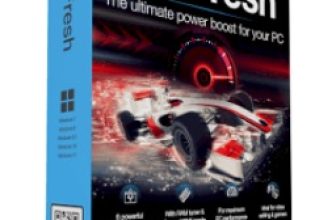Iolo System Mechanic Ultimate Defense Review 2025
Iolo System Mechanic Ultimate Defense Review 2025: An All-in-One Suite That You Can Try for Free
As its website claims, Iolo System Mechanic Ultimate Defense is a comprehensive Windows utility designed to enhance system performance, secure the OS, and protect user data. Now, I’m all for multi-functional tools that keep systems running smoothly and securely, such as registry cleaners and tune-up utilities. So I was naturally eager to see if it stands up to its promise of maintaining Windows systems at peak efficiency. But before I dive into my analysis, let’s see how other users feel about it – do they like it or not?
Pros & Cons
- Boosts computer speed
- Offers unlimited user licenses
- Detailed descriptions of PC issues
- Similar functions available in Windows 10
- Minimal impact from the Internet booster feature
Features table
Company location
Supported devices
PC cleanup
Startup optimization
Untrusted programs blocking
Internet booster
Email protection
Registry cleaner
Scheduled cleaning
Real-time monitoring
Disk defragmentation
File recovery
Software updater
Customer support
Prices
Pasadena, California
Microsoft Windows 10, Windows 8.1, Windows 8, or Windows 7
24/7 free phone support, livechat, email
$63.96 annually for 1 PC
Decoding the Buzz around System Mechanic
I found that the Iolo System Mechanic Ultimate Defense is generated mixed reviews across various platforms, just like many of its competitors. From Facebook to Reddit and tech forums, the user feedbacks highlight both the strengths and shortcomings of this multifunctional tool.
For example, Dorine Dee on Facebook touts it as the best PC optimizing tool she has used, praising its features for significantly boosting PC performance. She notes the startup speed and the user-friendly interface as key advantages, emphasizing its value for money. John Drombosky, another Facebook user, acknowledges the software’s effectiveness in malware removal and overall reliability. However, he mentions difficulties with the renewal process as a drawback, suggesting room for improvement in customer experience.
On Reddit, a user named ‘scouse7’ describes the software as a “1stop shop” due to its bundled capabilities. On the other, a TechSpot user named ‘easy44’ states that the software has consistently worked as promised over several years. He clarifies the confusion around pricing and suggests that many issues users face may be due to misunderstandings about the software’s functions or conflicts with existing systems.
Despite the praises, there are critical voices too, as I found it. For instance, ‘Jimmyj’ on TechSpot warns of potentially misleading support, which I somewhat agree with. But more on that later. Let’s now shift our focus to what users are saying about the software on some of the largest forums or interest groups.
Iolo System Mechanic Ultimate Defense – How Do Users Rate It?
As I scoured through user reviews on platforms like G2, Sitejabber, and TrustPilot, I found a mixed bag of opinions too. Many people appreciate its robust features that enhance PC performance and offer solid protection against security threats. Users often praise its efficiency in maintaining system performance and its competence in warding off malware.
However, I also noticed a significant number of grievances regarding its subscription model, especially the auto-renewal policies. Several reviews highlighted difficulties in opting out of the recurring charges, with users expressing their frustration over what they see as less-than-transparent billing practices.
This aspect seems to cause considerable dissatisfaction among users, overshadowing the software’s technical merits. So I decided to reach out to the customer support to learn more about this.
How Good The Support Is?
I had a chat with Vanessa from Iolo System Mechanic Ultimate Defense’s support team. She was definitely knowledgeable and ready to assist, which I appreciated given how tricky tech stuff can get. But here’s the rub: the conversation quickly took a turn into sales territory.
I eventually found that Vanessa was more interested in pitching upgrades and deals than diving into the nitty-gritty of the software’s capabilities. It started out promising with some solid insights—she explained that the Ultimate Defense version rolls seven different utilities into one package, which is a step up from the Pro version that only includes four. That’s pretty neat info for someone weighing their options.
However, as the chat progressed, it became clear that her main goal was to lock in a sale rather than purely inform. The push to upgrade felt a bit much, kind of dampening the overall experience. I mean, I’m all for getting the best deal, but I also want space to think it over, especially when it’s tech related.
In my opinion, while the 24/7 availability and the breadth of knowledge the support staff possess are great, the sales pressure could definitely be toned down.
How to Download and Use Iolo System Mechanic Ultimate Defense – A Short Guide
Download and Install
Start by accessing the Iolo System Mechanic Ultimate Defense from their official website. Follow the instructions on the website and download the .exec file.
Once the download is complete, find the SystemMechanicUltimateDefense_DM.exe file in your Downloads folder and double-click to initiate the setup. Approve the operation by clicking ‘Yes’ on the User Account Control dialog, then proceed by selecting ‘Install’ on the installation window that appears.
What Should You Do After Installation?
After the installation completes, the software will automatically launch. You’ll be prompted to enter your email address for activation purposes. Next, input your product key in the designated field or choose to activate the trial version if you do not have a key. Finalize the process by clicking ‘Finish activation’.
How Can You Optimize Your PC’s Performance Using the Iolo Tool?
Explore the integrated dashboard where you can access and configure all features, including the Privacy Guardian and Malware Killer, without separate installations. For immediate performance enhancement, utilize the On-Demand Boost feature found within the LiveBoost tool. This feature allows you to shut down multiple background services that are not needed.
How to Maintain Your System Automatically?
Configure ActiveCare to automatically manage and maintain your system. This feature performs regular check-ups and optimizations without needing manual intervention.
How to Customize Security Settings?
Dive into the settings menu where you can adjust the configurations for Malware Killer and Privacy Guardian. These adjustments ensure that the security measures align perfectly with your specific usage patterns.
How to Utilize Additional Tools?
System Mechanic Ultimate Defense offers various tools like Search and Recover for retrieving lost files and DriveScrubber for securely wiping data. These tools are essential for managing data security, especially when you need to recover accidentally deleted files or ensure that no residual data remains when you dispose of or sell your hardware.
Iolo System Mechanic Ultimate Defense – Features at a Glance
As I found it during my chat with one of the support executives of Iolo, System Mechanic Ultimate Defense packs in seven different tools and utilities, including:
- System Shield – certified antivirus and antispyware protection.
- Search and Recover – recover accidentally deleted files, photos, email and more from any drive or media.
- DriveScrubber – securely e erase data from your hard drive.
- Privacy Guardian – online privacy protection defeats browser fingerprinting scripts by scrambling the data they rely upon to gain vast amounts of personal information.
- Malware Killer – the nuclear option that finds and removes dangerous malware from already-infected computers.
- ByePass – simplifies your digital life while securing it. ByePass is a platform-agnostic, secure password manager that also helps protect your online purchases.
Let’s now take a closer look at how Iolo System Mechanic Ultimate Defense stacks up against Iobit Advanced SystemCare and CCleaner Professional.
CCleaner Professional, which has carved its own niche for its effective cleanup capabilities, excels at removing unnecessary files and optimizing software performance. It offers a suite of tools, including a registry cleaner and a startup manager that improves boot times. CCleaner also features a Performance Optimizer and has introduced a Cloud Drive Cleaner to manage cloud storage.
On the other hand, Iolo System Mechanic Ultimate Defense distinguishes itself with a broader security approach. Besides the standard cleanup and optimization tools, Iolo offers full-scale protection against malware and includes data recovery options—features that CCleaner lacks. For instance, Iolo’s DriveScrubber ensures that deleted files are permanently removed and unrecoverable, ideal for those handling sensitive information.
Moreover, Iolo’s integrated dashboard provides a more seamless user experience, in my opinion. The choice between these software depends on what you prioritize for your PC’s health. If your primary concern is cleaning and speed optimization with some additional features, CCleaner is an excellent choice. Iolo System Mechanic Ultimate Defense is especially suited for users who seek an all-in-one solution that addresses performance, security, and privacy.
When comparing Iolo System Mechanic Ultimate Defense with Iobit Advanced SystemCare, the first thing I couldn’t help but note is their core functionalities. Both programs offer comprehensive tools for system optimization.
However, Iolo System Mechanic takes a leap further with its integrated security measures. It includes robust antivirus tools—System Shield and Malware Killer—which actively protect your PC from malware threats. In contrast, Advanced SystemCare does not feature an antivirus component, focusing primarily on optimization and cleanup.
Additionally, Iolo includes a password manager called ByePass, which safeguards your online credentials and enhances security during online transactions, a feature missing in Advanced SystemCare. For those who emphasize security as much as performance, I would say Iolo System Mechanic provides a more rounded package.
What Do The Search Trends Suggest?
Google Trends is a valuable tool that I use to understand how often specific terms are searched on the web. It provides insights into the popularity and interest over time for different keywords. It’s especially useful for gauging how software products like Iolo System Mechanic Ultimate Defense compare in public interest with competitors such as IObit Advanced SystemCare, CCleaner Professional, and Ashampoo WinOptimizer.
The search trend for “Iolo System Mechanic Ultimate Defense” shows a striking pattern: the interest is relatively stable with some minor fluctuations throughout the year until it dramatically spikes in May 2024. This sharp increase could indicate a major event such as a significant update, a well-received marketing campaign, or perhaps a public endorsement that caught the attention of potential users.
When searching for “Iolo System Mechanic Ultimate Defense download,” I found a singular, massive peak around October 2023, which then quickly tapers off. This pattern suggests a specific instance drove a large number of people to seek out the download—likely a major update or a special promotion that encouraged immediate action from users.
Lastly, I compared the search trends for Iolo System Mechanic Ultimate Defense against three competitors: IObit Advanced SystemCare, CCleaner Professional, and Ashampoo WinOptimizer. From the visual data, Iolo’s trend line is significantly less prominent compared to its competitors.
IObit Advanced SystemCare and CCleaner Professional show much higher and more consistent interest levels, with several peaks that suggest these applications have a steady and possibly loyal user base actively seeking them out. Ashampoo WinOptimizer, while not as sought after as the first two, still maintains a higher average interest than Iolo System Mechanic Ultimate Defense.
Is Iolo System Mechanic Ultimate Defense Worth It?
To be honest, I found it to be a comprehensive tool for tuning up a Windows system, offering a suite of features that, while not unique, are consolidated neatly in one interface. However, it didn’t introduce anything revolutionary that I haven’t encountered in other software applications.
The interface was user-friendly, and most features operated without a hitch, except for a few issues with the ByePass components. While I appreciate the decluttering aspect and the promise of optimization, I honestly didn’t see a significant boost in my system’s performance or boot-up speed. Also, consider the fact that modern Windows systems manage defragging and registry cleaning on their own, and quite efficiently.
The antivirus and anti-malware features are robust, but for my needs, Windows Defender has always been sufficient. Also, while System Mechanic offers enhanced privacy tools and credential management, similar functionalities are readily available in popular browsers; the added security of two-factor authentication in ByePass is commendable, yet might be redundant for users who have robust security setups.
In essence, System Mechanic Ultimate Defense does deliver on its promises and would suit someone who isn’t deeply tech-savvy or who prefers an all-in-one solution to avoid the hassle of piecing together various utilities.